How Do I Set the Session Threshold When Creating Alarm Rules for DWS in Cloud Eye?
After connecting to a database, run the following SQL statement to check the maximum number of concurrent sessions globally:
1
|
show max_active_statements; |
Go to the Cloud Eye console and set the threshold to 70% to 80% of the obtained value. For example, if the value of max_active_statements is 80, set the threshold to 56 (80 x 70%).
Procedure:
- Log in to the DWS console and choose Cluster > Cluster List.
- Click View Metric in the Operation column of the target cluster to go to the Cloud Eye console.
- Click
 in the upper left corner on the displayed page and click Create Alarm Rule of the target cluster.
in the upper left corner on the displayed page and click Create Alarm Rule of the target cluster.
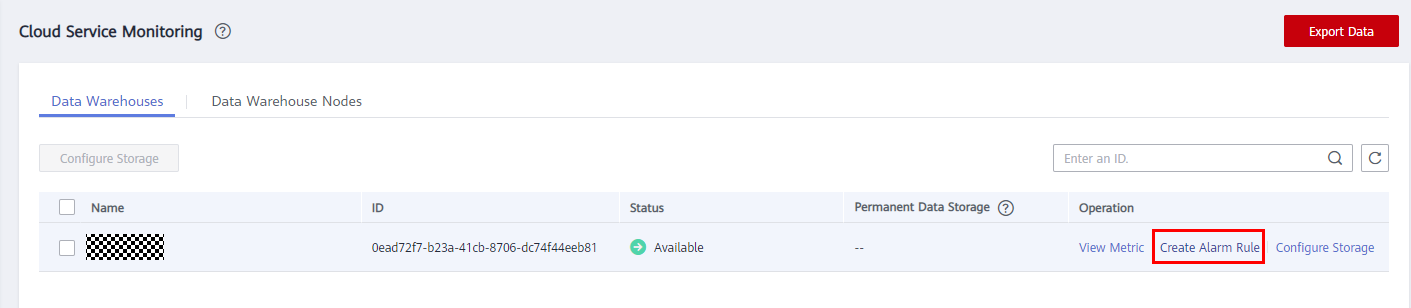
- Set Method to Configure manually, Metric Name to Session Count, Alarm Policy to 56, and Alarm Severity to Major. Then click Create.
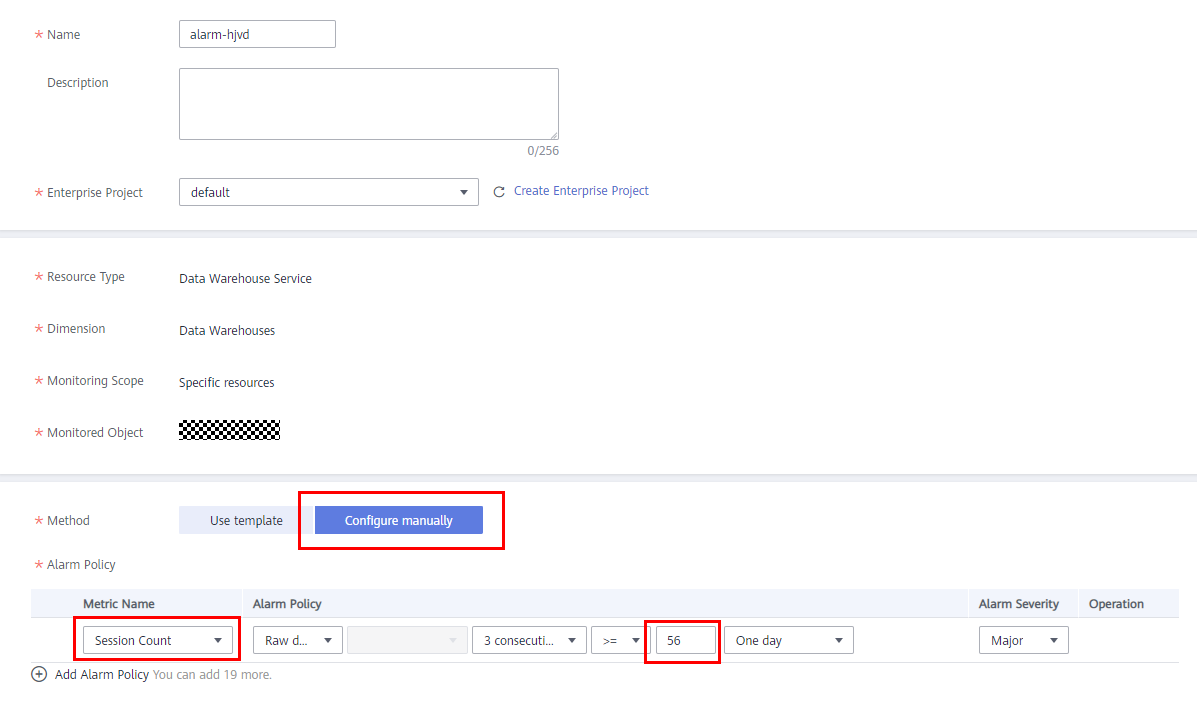
Feedback
Was this page helpful?
Provide feedbackThank you very much for your feedback. We will continue working to improve the documentation.See the reply and handling status in My Cloud VOC.
For any further questions, feel free to contact us through the chatbot.
Chatbot





