Creating a Database
A relational database is a database that has a set of tables which is manipulated in accordance with the relational model of data. It contains a set of data objects used to store, manage, and access data. Examples of such data objects are tables, views, indexes, functions and so on.
Follow the steps below to create a database:
- In the Object Browser pane, right-click the selected Databases group and select Create Database.
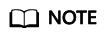
This operation can be performed only when there is at least one active database.
A Create Database dialog box is displayed prompting you to provide the necessary information to create the database.
- Enter the database name. Refer to the server manual for database naming rules.
- Select the required type of encoding character set from the Database Encoding drop-down list.
The database supports UTF-8, GBK, SQL_ASCII, and LATIN1 types of encoding character sets. Creating the database with other encoding character sets may result in erroneous operations.
- Select the Connect to the DB check box and click OK.
The status bar displays the status of the completed operation.
You can view the created database in the Object Browser. The system related schema present in the server is automatically added to the new database.
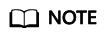
Data Studio allows you to login even if the password has expired with a message informing that some operations may not work as expected when no other database is connected in that connection profile. Refer to Password Expiry for information to change this behavior.
Feedback
Was this page helpful?
Provide feedbackThank you very much for your feedback. We will continue working to improve the documentation.See the reply and handling status in My Cloud VOC.
For any further questions, feel free to contact us through the chatbot.
Chatbot






