Adding an API Script by cURL
Background
cURL is a command-line tool for transferring data specified with URL syntax. API automation allows you to copy the cURL of an API request from the Chrome control panel and paste the cURL to automatically generate an API test script.
Procedure
- After the operations described in Creating an Automated API Test Case Template are complete, click the test case name, and click the Scripting tab.
- Use a new browser tab to open the web page of the API to be tested and press F12 to open the control panel.
- Click the Network tab, right-click the API request in the list, and choose from the shortcut menu.
- Return to the Scripting tab, right-click the blank area on the page, and choose from the shortcut menu.
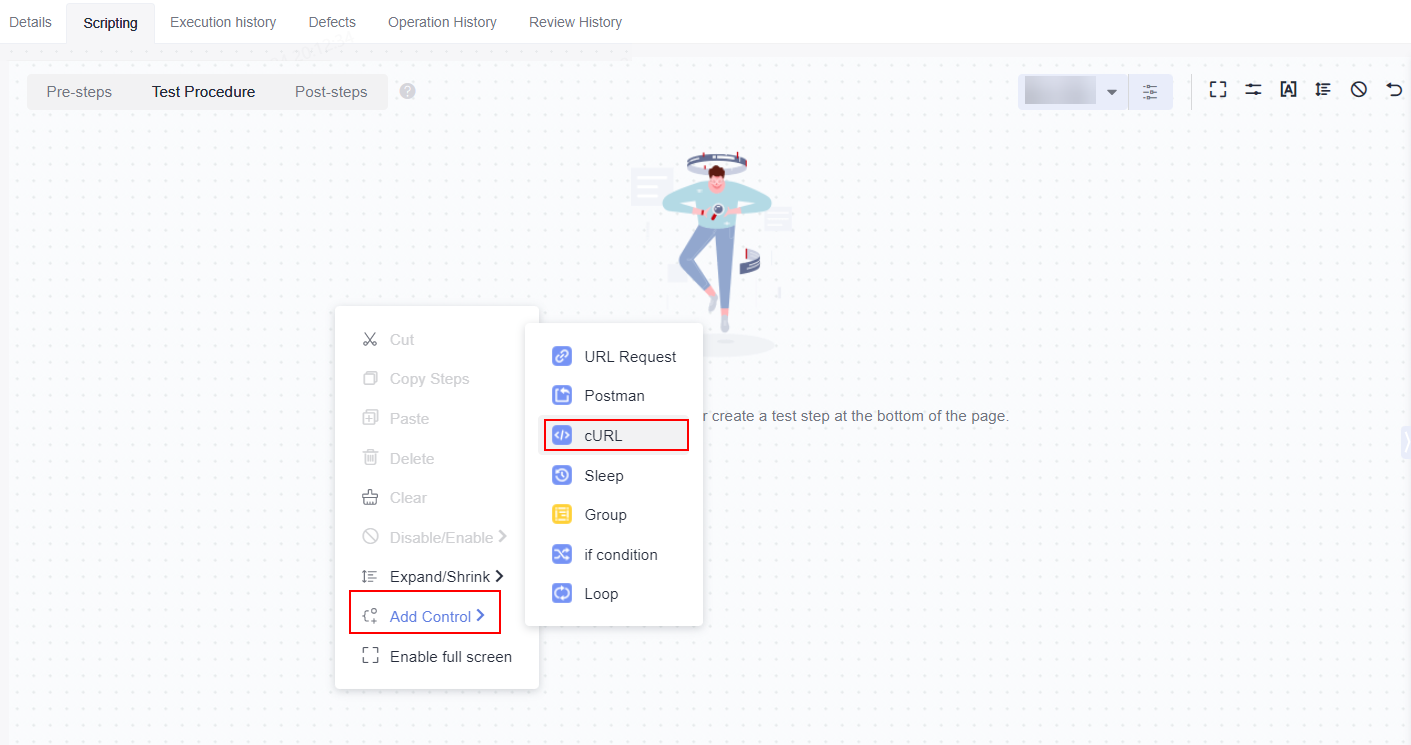
The test script is automatically generated on the page.
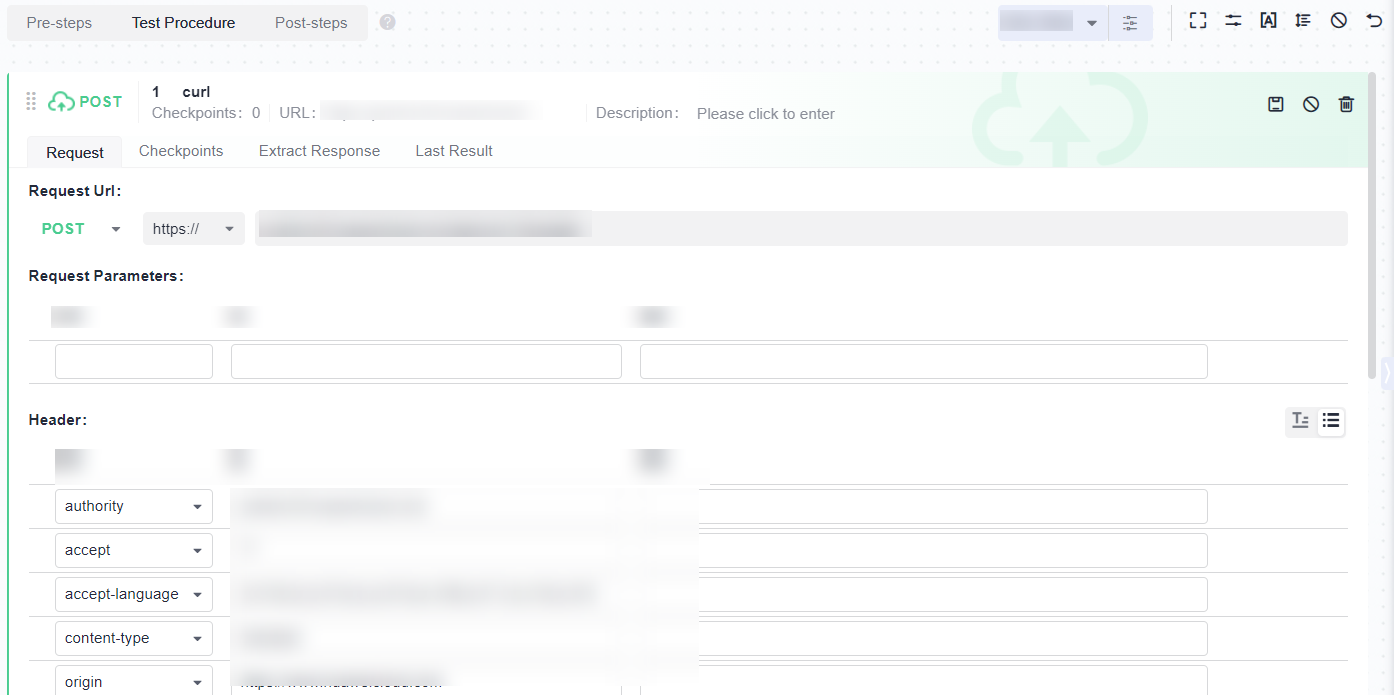
Feedback
Was this page helpful?
Provide feedbackThank you very much for your feedback. We will continue working to improve the documentation.See the reply and handling status in My Cloud VOC.
For any further questions, feel free to contact us through the chatbot.
Chatbot





