Help Center/
SAP Cloud/
SAP Application AS User Guide/
FAQs/
How Can I View the Logs of SAP Application AS?
Updated on 2022-03-04 GMT+08:00
How Can I View the Logs of SAP Application AS?
If the AS operation fails or an error occurs when the AAS is automatically expanded, you can view logs to analyze the fault. All logs are stored in the /sapmnt/{sid}/autoscaling/logs directory.
Procedure
- Log in to an ASCS node as user root using a key or password.
- Run the following command to switch to the /sapmnt/{sid}/autoscaling/logs directory:
cd /sapmnt/{sid}/autoscaling/logs
- Run the following command to check all the logs:
ll
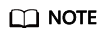
- The ASInstall.log file records the execution logs of AS scripts.
- The AASInstall_{aashostname}.log file records the log information about the installation of each AAS.
Parent topic: FAQs
Feedback
Was this page helpful?
Provide feedbackThank you very much for your feedback. We will continue working to improve the documentation.See the reply and handling status in My Cloud VOC.
The system is busy. Please try again later.
For any further questions, feel free to contact us through the chatbot.
Chatbot





