Modifying an Organization Rule
Scenarios
After an organization rule is added, you can modify the description, name, and parameters at any time.
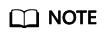
The resource recorder must be enabled for adding, modifying, and triggering organization rules. If the resource recorder is disabled, you can only view and delete organization rules.
Procedure
- Log in to the Config console as the organization account used to create the organization rule.
- In the navigation pane on the left, choose Resource Compliance.
- Click the Organization Rules tab. In the list, locate the rule and click Edit in the Operation column.
Figure 1 Editing an organization rule

- On the Modify Rule page, modify the rule description and name and click Next.
- Modify the rule parameters and click Next.
- Confirm the rule modifications and click Submit.
Feedback
Was this page helpful?
Provide feedbackThank you very much for your feedback. We will continue working to improve the documentation.See the reply and handling status in My Cloud VOC.
For any further questions, feel free to contact us through the chatbot.
Chatbot





