Viewing an Organization Rule
Scenario
You can view organization rules and their details.
This section consists of Viewing an Organization Rule, Viewing Organization Rules Deployed to Member Accounts, and Deployment Statuses of Organization Rules.
Viewing an Organization Rule
You can view details about a created organization rule.
- Log in to the Config console as the organization account used to create the organization rule.
- In the navigation pane on the left, choose Resource Compliance.
- Click the Organization Rules tab and then click the name of the rule you want to view.
Figure 1 Viewing organization rules

- On the left of the Rule Details page, view member accounts to which the organization rule was deployed, the deployment status, and excluded accounts. On the right of the page, view rule details.
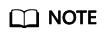
Members in an organization can only view organization rules created by themselves.
Viewing Organization Rules Deployed to Member Accounts
A deployed organization rule will be displayed in the rule list of each member account in the organization. An organization rule can only be modified or deleted with the account that was used to create it. Members can only trigger an organization rule and view evaluation results.
- Log in to the Config console as an organization member account.
- In the navigation pane on the left, choose Resource Compliance.
- On the Rules tab, click an organization rule name in the rule list to view details.
The evaluation results are displayed on the left of the page, and the rule details on the right of the page.
Figure 2 Viewing organization rules deployed to member accounts
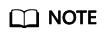
A deployed organization rule will be displayed in the rule list of every member in the organization. The system automatically adds the Org field before the name of an organization rule.
Members in an organization can only trigger organization rules and view evaluation results and details. They cannot modify, disable, or delete an organization rule.
Deployment Statuses of Organization Rules
|
Value |
Status |
Description |
|---|---|---|
|
CREATE_IN_PROGRESS |
Deploying |
An organization rule is being created. |
|
UPDATE_IN_PROGRESS |
Updating |
An organization rule is being updated. |
|
DELETE_IN_PROGRESS |
Deleting |
An organization rule is being deleted. |
|
CREATE_FAILED |
Abnormal |
An organization rule fails to be deployed to one or more member accounts. |
|
UPDATE_FAILED |
Update failed |
An organization rule fails to be updated in one or more member accounts. |
|
DELETE_FAILED |
Deletion failed |
An organization rule fails to be deleted in one or more member accounts. |
|
CREATE_SUCCESSFUL |
Deployed |
An organization rule has been deployed to all member accounts. |
|
UPDATE_SUCCESSFUL |
Updated |
An organization rule has been updated in all member accounts. |
Feedback
Was this page helpful?
Provide feedbackThank you very much for your feedback. We will continue working to improve the documentation.See the reply and handling status in My Cloud VOC.
For any further questions, feel free to contact us through the chatbot.
Chatbot





