Basic Information
You can modify the project information, including the name, description, and creator, and delete and archive projects.
- Accessing the Basic Information Page
- Editing Basic Information
- Deleting a Project
- Archiving a Project
Accessing the Basic Information Page
This section describes how to access the Basic Information page.
Go to a project details page, click Settings > General > Basic Information.
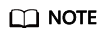
Archiving or unarchiving a project is not available in IPD projects.
Editing Basic Information
This section describes how to edit the basic information about a project.
- Go to the Basic Information page.
- Modify the Project Name, Description, and Creator as required.
- Click Save.
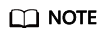
The project template and creation time cannot be modified.
Deleting a Project
This section describes how to delete a project.
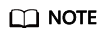
Exercise caution when deleting a project. Deleting a project will delete all resources in the project, including code repositories and build tasks. Deleted data cannot be recovered.
Projects created during free trial can be deleted only after you subscribe to CodeArts Req.
Archiving a Project
On the Basic Information page, click Archive. If the project has been archived, you can click Unarchive to unarchive it. For details, see Archiving or Unarchiving a Project.
Feedback
Was this page helpful?
Provide feedbackThank you very much for your feedback. We will continue working to improve the documentation.See the reply and handling status in My Cloud VOC.
For any further questions, feel free to contact us through the chatbot.
Chatbot





