Creating Bugs
You can create a bug to trace the problems found in the test and verification phase of software features and functions.
Prerequisites
An IPD-system device project is available, and you have permission to create and duplicate bugs for the project.
Creating a Bug
- Access the CodeArts Req homepage.
- On the project homepage, choose Defects.
- Click Bug. On the Bug page, set related parameters.
Table 1 Creating a bug Parameter
Description
Title
Title of a work item.
Description
Enter the fault symptom description, environment information, onsite fault locating developers, and the preliminary cause determined by developers based on site requirements.
Use text, images, or links.
Attachment
A maximum of 100 attachments can be added to a bug, and their total size cannot exceed 500 MB.
Proposed Project
Project to which the bug creator belongs, which cannot be changed.
Responsible Project
Project to which a bug belongs.
Raised By
Test personnel who find the bug.
Owner
Owner of the bug. Select one or more members of the responsible project.
Module
Module to which a bug belongs.
The module value can be customized as follows:
- Click
 . The Modules dialog box is displayed.
. The Modules dialog box is displayed. - Click Create.
- Set Module, Description, and Owner.
The value of Module must be unique.
- Click OK. The module is created.
After a module is created, you can edit and delete the module, and add child modules.
Severity
Severity of a bug. The options are Info, Minor, Major, and Critical.
Responsible Release
Release plan where a bug is found.
This parameter has a value only after the operations in Creating Release and Sprint Plans are completed.
The parameter value can be empty. You can create a release and then associate it with the bug.
Responsible Sprint
Next level of the release plan.
This parameter has a value only after the operations in Creating Release and Sprint Plans are completed.
The parameter value can be empty. You can create a sprint and then associate it with the bug.
Environment
Environment where a bug is found. The options are development, test, and production environments.
Copy To
Other members in the project. The selected members will receive a system notification.
Expected Rectification
Expected time for fixing a bug.
- Click
- Click Submit. The Bugs tab page is displayed, and a message is displayed in the upper right corner, indicating that the bug is created successfully.
The new bug is displayed in the bug list, and the state is Analyzing.
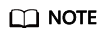
After a bug is created, the people selected for Owner, Raised By, and Copy To will receive email and system message notifications. If not, set notifications or modify notification settings. For details, see Configuring Notification Rules.
Related Operations
You can perform the following operations on a new bug.
|
Operation |
Description |
|---|---|
|
Modify bug title |
Click |
|
Modify bug field |
Click the target field value in the row of a bug to modify the value. |
|
Duplicate bug |
Click |
|
Copy bug link |
Click |
|
Migrate bug |
Click
|
|
Collaborate on bug |
Click |
|
Delete bug |
Choose  > Delete in the Operation column of a bug to delete it. > Delete in the Operation column of a bug to delete it.
|
Feedback
Was this page helpful?
Provide feedbackThank you very much for your feedback. We will continue working to improve the documentation.See the reply and handling status in My Cloud VOC.
For any further questions, feel free to contact us through the chatbot.
Chatbot










