Esta página ainda não está disponível no idioma selecionado. Estamos trabalhando para adicionar mais opções de idiomas. Agradecemos sua compreensão.
KooMessage
KooMessage
- What's New
- Service Overview
- Billing
- Getting Started
-
User Guide
- Before You Start
- Enabling KooMessage
- About the KooMessage Console
- Purchasing a KooMessage Package
- Using the Email Message Service
- Permissions Management
- General Reference
On this page
Show all
Copied.
Enabling KooMessage
 NOTE:
NOTE:
To subscribe to and use KooMessage, enable it first with a Huawei Cloud account.
You can enable KooMessage by yourself without review.
Prerequisites
You have registered a Huawei account and completed enterprise real-name authentication.
Enabling KooMessage
- Go to the KooMessage homepage.
- Log in to the KooMessage console.
- KooMessage is available only to authenticated enterprises. If the enterprise user authentication is not complete, click go the authenticate enterprise users first.
- Select I have read and agree to KooMessage Service Usage Statement and SMS Service Usage Statement and click Activate Now.
Figure 1 Enabling KooMessage
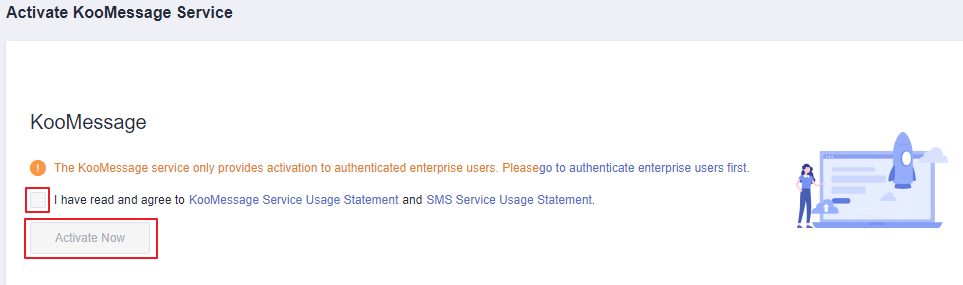
- After the service is enabled, the console homepage is displayed. You can directly log in to the console and do not need to enable the service again.
Feedback
Was this page helpful?
Provide feedbackThank you very much for your feedback. We will continue working to improve the documentation.See the reply and handling status in My Cloud VOC.
The system is busy. Please try again later.
For any further questions, feel free to contact us through the chatbot.
Chatbot




