Creating an Enterprise
Scenario
If you use the IVM service for the first time, you can add your enterprise or ask the administrator to invite your enterprise to join in. The invitation is displayed after you refresh the page.
Procedure
- Log in to the IVM console.
- Click Log In to the Console. The login page of the IVM background is displayed.
- On the login page, enter the username and password and click Log In.
- Click Add Enterprise.
- Enter enterprise information as prompted.
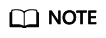
If you cannot obtain the project ID after on the API Credentials page, click Console, select AP-Jakarta, and return to the API Credentials page to obtain the project ID.
- Click Add to create an enterprise.
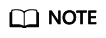
To modify the enterprise information, expand the triangle icon next to the enterprise name, click Enterprise Info, and modify the enterprise information.
Feedback
Was this page helpful?
Provide feedbackThank you very much for your feedback. We will continue working to improve the documentation.See the reply and handling status in My Cloud VOC.
For any further questions, feel free to contact us through the chatbot.
Chatbot





