Updated on 2024-05-16 GMT+08:00
Registering a HUAWEI ID
Scenario
If you log in to the IVM background for the first time, you need to register a HUAWEI account or an IVM service account.
Procedure
- Log in to the IVM background.
- In the Huawei account login box, click Register. The account registration page is displayed.
- Click Huawei ID. On the Register Huawei ID page, enter the mobile number, verification code, and password, confirm the password, and click Register.
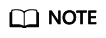
- The HUAWEI account registered here is different from that registered in Creating a Huawei Cloud Tenant (Huawei Cloud authentication).
- The HUAWEI account registered here is used to log in to the background of the IVM service. After an enterprise is created, you can manage personnel and devices of the enterprise or organization.
- A HUAWEI account in Creating a Huawei Cloud Tenant contains true information about an individual or enterprise that uses Huawei Cloud services. It is associated with the user's information about user basics, orders, and charges.
- The HUAWEI account registered here is different from that registered in Creating a Huawei Cloud Tenant (Huawei Cloud authentication).
Feedback
Was this page helpful?
Provide feedbackThank you very much for your feedback. We will continue working to improve the documentation.See the reply and handling status in My Cloud VOC.
The system is busy. Please try again later.
For any further questions, feel free to contact us through the chatbot.
Chatbot





