Verifying RocketMQ Message Consumption
Consumption verification is to resend messages to a specified online client to verify that the consumer can receive messages. Consumption verification causes repeated message consumption.
Prerequisites
- Consumption can be verified only when an instance is in the Running state.
- Ensure that the client for which consumption is to be verified is online and the consumer has subscribed to the topic whose message is to be resent.
Verifying RocketMQ Message Consumption
- Log in to the console.
- Click
 in the upper left corner to select a region.
in the upper left corner to select a region.
DMS for RocketMQ instances in different regions cannot communicate with each other over an intranet. Select a nearest location for low latency and fast access.
- Click
 and choose Middleware > Distributed Message Service for RocketMQ to open the console of DMS for RocketMQ.
and choose Middleware > Distributed Message Service for RocketMQ to open the console of DMS for RocketMQ. - Click a RocketMQ instance to go to the instance details page.
- In the navigation pane, choose Instance > Message Query.
- Set search criteria on the top of the page.
- In the row that contains the message to be resent, click Verify Consumption. The Verify Consumption dialog box is displayed.
- Set parameters by referring to Table 1.
Table 1 Consumption verification parameters Parameter
Description
Group ID
Name of the consumer group for which consumption is to be verified.
Client ID
ID of the client for which consumption is to be verified.
Figure 1 Verifying consumption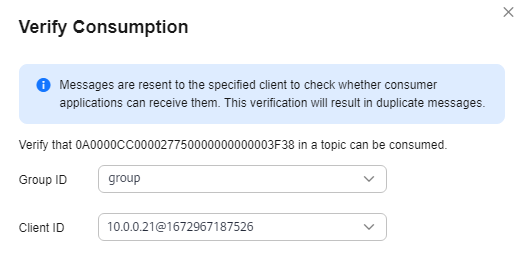
- Click OK.
After the message is successfully resent, "Verified" is displayed on the top of the Verify Consumption dialog box. The client should have received the resent message.
Consumption verification causes repeated message consumption.
Related Document
To verify consumption by calling an API, see Verifying Consumption.
Feedback
Was this page helpful?
Provide feedbackThank you very much for your feedback. We will continue working to improve the documentation.See the reply and handling status in My Cloud VOC.
For any further questions, feel free to contact us through the chatbot.
Chatbot





