Networking Configuration Modes
HiLens Kit devices can be connected to routers in wired or wireless mode. You can select either mode to configure the network, or use both wired and wireless modes to connect to an external network and the internal network of a company or school.
- Scenario 1: Use a wireless network.
- Scenario 2: Use a wired network.
- Scenario 3: Use a wireless network to connect to an external network and a wired network to connect to the internal network of a company or school.
Wireless Network (External Network) and Wired Network (Internal Network)
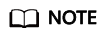
You are advised not to use a wireless network and a wired network to connect to the same router at the same time. You are advised to use a wireless network to avoid forgetting or losing the device IP address after updating it.
Feedback
Was this page helpful?
Provide feedbackThank you very much for your feedback. We will continue working to improve the documentation.See the reply and handling status in My Cloud VOC.
For any further questions, feel free to contact us through the chatbot.
Chatbot





