Configuração do método de backup para uma instância de BD
O DDS permite backup de snapshot para uma instância de BD.
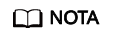
A Huawei Cloud descontinuou a venda de instâncias de nó único do DDS desde 15 de julho de 2023.
Procedimento
- Faça logon no console de gerenciamento.
- Clique em
 no canto superior esquerdo e selecione uma região e um projeto.
no canto superior esquerdo e selecione uma região e um projeto. - Clique em
 no canto superior esquerdo da página e escolha Databases > Document Database Service.
no canto superior esquerdo da página e escolha Databases > Document Database Service. - Na página Instances, clique no nome da instância.
- No painel de navegação à esquerda, escolha Backups & Restorations.
- Na página Backups & Restorations, clique em Set Backup Policy.
Figura 1 Configuração de método de backup para uma instância de BD
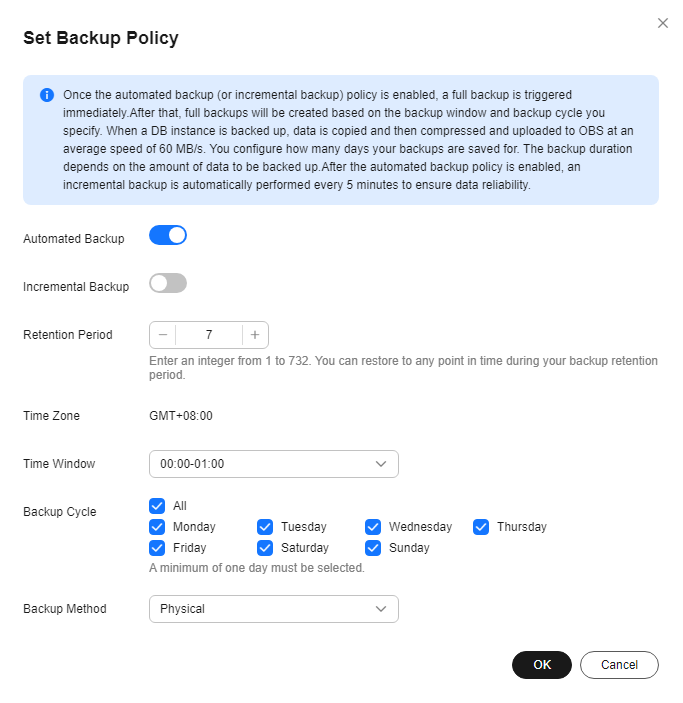
Tabela 1 Descrição do parâmetro Parâmetro
Descrição
Retention Period (days)
Número de dias em que seus backups automáticos podem ser mantidos. O período de retenção é de 1 a 732 dias e o valor padrão é 7.
- A extensão do período de retenção melhora a confiabilidade dos dados. Você pode configurar o período de retenção, se necessário.
- Se você reduzir o período de retenção, a nova política de backup entrará em vigor para os backups existentes. Todos os backups automáticos (incluindo backups completos e incrementais) que expiraram serão excluídos automaticamente. Os backups manuais não serão excluídos automaticamente, mas você pode excluí-los manualmente.
Time Zone
O fuso horário de backup padrão é o horário UTC.
Time Window
O intervalo de backup é de uma hora. É aconselhável definir a janela de backup para um período fora de pico.
Backup Cycle
- Se você definir o período de retenção para 1 a 6 dias, o backup dos dados será feito automaticamente a cada dia da semana e o ciclo de backup não poderá ser alterado.
- Se você definir o período de retenção de 7 a 732 dias, deverá selecionar pelo menos um dia da semana para o ciclo de backup.
Backup Method
- Physical: os dados são copiados de discos físicos.
- Snapshot: o status dos dados em um determinado momento é mantido. Comparado com o backup físico, o backup de snapshot é mais rápido.
- Logical: uma ferramenta é usada para ler dados e exportar logicamente os dados.
- Defina Backup Method como Snapshot e clique em OK.






