Scaling Out HBase Cluster Nodes
You can perform a node scale-out to expand cluster capacity and improve system computing and storage capabilities. Scale-out will incur fees. You can dynamically add nodes in response to site needs or service conditions. The cluster seamlessly manages load balancing to maintain uninterrupted service and facilitate smooth expansion of capacity.
Precautions
- During the scale-out, the system does not automatically restart the cluster, ensuring service continuity.
- If the scale-out fails, Scale-out failed is displayed in the Task Status column, and the cluster automatically rolls back to the state before the scale-out. You can try again. If you have any questions, contact technical support.
- Only core nodes can be scaled-out.
Procedure
- Log in to the CloudTable console.
- Select a region in the upper left corner.
- In the navigation pane, click Cluster Management.
- In the cluster list, locate the row that contains the target cluster, and choose in the Operation column. The Scale Out page is displayed.
Figure 1 Scaling out nodes
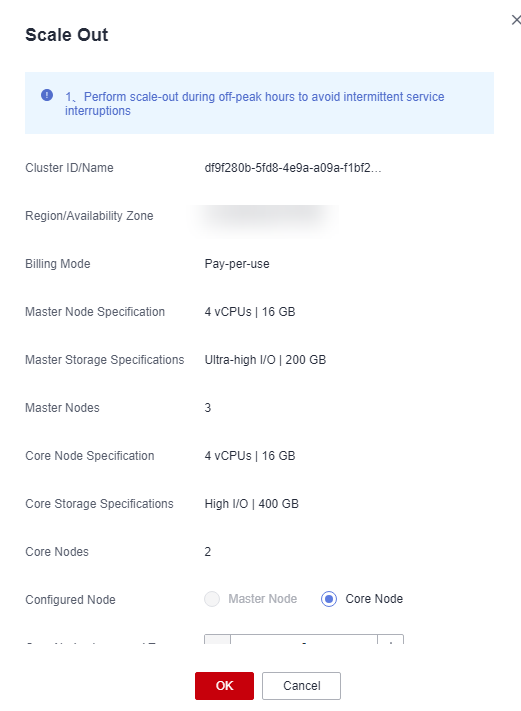
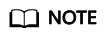
You can also click Scale Out on the cluster details page to go to the Scale Out page.
- Set Configured Node to Core Node.
- Click + to add nodes.
- Confirm the fee and resource quota, and click OK.
Feedback
Was this page helpful?
Provide feedbackThank you very much for your feedback. We will continue working to improve the documentation.See the reply and handling status in My Cloud VOC.
For any further questions, feel free to contact us through the chatbot.
Chatbot





