Voice Playback and Digit Collection
Diagram Element

Parameter Description
The following figure shows the parameters of the Play Voice & Collect Digit diagram element.
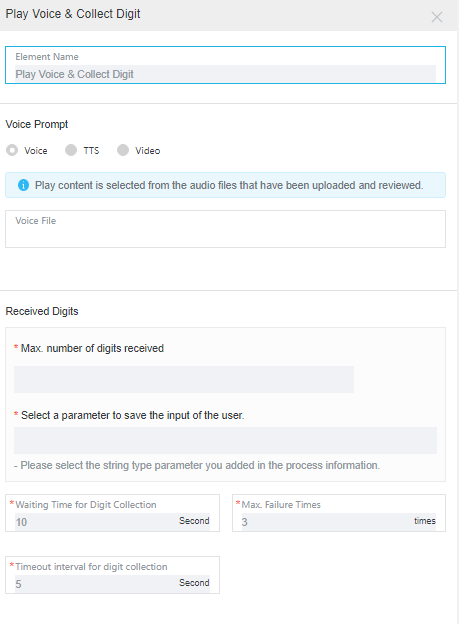

The parameters are described as follows:
- Element Name: Enter a diagram element name. The value can be customized.
- Voice Prompt: Select Voice, TTS, or Video. You can click an option button to select a voice type.
- Voice: Upload a voice file in WAV format. Currently, the UAP supports only WAV (8 kHz, 8-bit) voice files. You can click the text box and select a voice file in the dialog box that is displayed. The options are approved voice files of the current tenant.
- TTS: Generate a voice file in TTS mode. You can enable Advanced TTS settings to set voice playback parameters. Click
 in the drop-down list to select the sound effect and speaking speed. If this function is disabled, Sound effect is set to Female voice and Speaking speed is set to Low by default, and TTS extended parameter is not set.
in the drop-down list to select the sound effect and speaking speed. If this function is disabled, Sound effect is set to Female voice and Speaking speed is set to Low by default, and TTS extended parameter is not set.
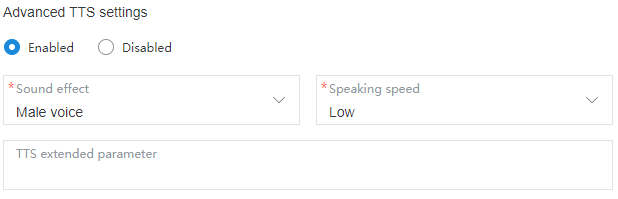
- Sound effect: Select the sound effect. The options are Male voice and Female voice.
- Speaking speed: Select the speaking speed. The options are Low, Medium, and High.
- TTS extended parameter: Set this parameter based on site requirements. The value contains a maximum of 200 characters.
- Video: Upload a video file in 3GP format, whose size must be less than or equal to 5 MB.
- Voice File: The system filters approved voice files, TTS files, or video files based on the selected voice type, and displays the files in the drop-down list box. You can click
 and select a required file.
and select a required file. - Received Digits: This area displays parameters used to receive the external input.
- Max. number of digits received: maximum number of input digits that can be received. The default value is 24. If this parameter is set and the number of digits entered by a customer reaches the maximum value, the system automatically goes to the next step.
- Select a parameter to save the input of the user: parameter for carrying information required by the diagram element. Click the text box. In the displayed dialog box, select a global variable or flow variable as required, for example, FLOW.IDNumber. The system saves the information entered by the customer by using a variable of the string type. Therefore, you can select only a variable of the string type.
- Waiting Time for Digit Collection: time to wait for the digit input. If the time when a customer stops the input exceeds that specified by Waiting Time for Digit Collection, the system records a failure, automatically executes Digit collection timed out, and continues to wait for the digit input.
- Max. Failure Times: maximum number of input attempts that are allowed. When an error occurs during digit collection, the system records a failure, automatically executes Digit collection failure, and continues to wait for the digit input.
- Timeout interval for digit collection: Timeout interval for pressing a key. For example, if this parameter is set to 2 seconds, the flow proceeds when the key pressing interval exceeds 2 seconds, even though the number of collected digits does not reach the specified value.
- Advanced Settings: You can click Advanced Settings + to expand this area and click Close to collapse this area.
- Digit collection failure: You can click
 to enable the capability of playing a voice upon a digit collection error. Then, if digits fail to be collected before the number of a customer's input attempts reaches the maximum specified by Max. Failure Times, the system plays a voice to notify the customer.
to enable the capability of playing a voice upon a digit collection error. Then, if digits fail to be collected before the number of a customer's input attempts reaches the maximum specified by Max. Failure Times, the system plays a voice to notify the customer. - Digit collection timed out: You can click
 to enable the capability of playing a voice upon digit collection timeout. Then, if digits fail to be collected after the wait time reaches the maximum specified by Waiting Time for Digit Collection, the system plays a voice to notify the customer.
to enable the capability of playing a voice upon digit collection timeout. Then, if digits fail to be collected after the wait time reaches the maximum specified by Waiting Time for Digit Collection, the system plays a voice to notify the customer.
- Digit collection failure: You can click

- By default, Digit collection failure and Digit collection timed out are disabled in the Advanced Settings area. If the capabilities are disabled, the system replays the voice configured for the voice playback and digit collection diagram element upon a failure.
- When the number of a customer's input attempts reaches the maximum specified by Max. Failure Times, the system executes the common failure exit.
Typical Application Scenarios
The system needs to interact with a customer and continue with the subsequent flow based on the input of the customer. For example, the system can handle a business only after a customer enters an identification number.
Feedback
Was this page helpful?
Provide feedbackThank you very much for your feedback. We will continue working to improve the documentation.See the reply and handling status in My Cloud VOC.
For any further questions, feel free to contact us through the chatbot.
Chatbot





