Voice Playback
Diagram Element
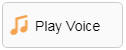
Parameter Description
The following figure shows the parameters of the Play Voice diagram element.
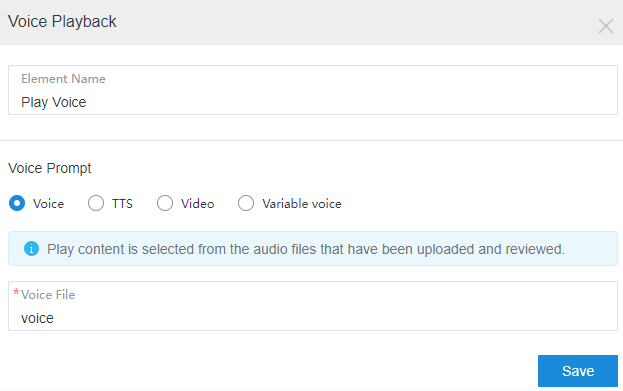
The parameters are described as follows:
- Element Name: Enter a diagram element name. The value can be customized.
- Voice Prompt: Select Voice, TTS, Video, or Variable voice. You can click an option button to select a voice type.
- Voice: Upload a voice file in WAV format. Currently, the UAP supports only WAV (8 kHz, 8 bits) voice files.
- TTS: Generate a voice file in TTS mode. TTS channels must have been configured. You can enable Advanced TTS settings to set voice playback parameters. Click
 in the drop-down list to select the sound effect and speaking speed. If this function is disabled, Sound effect is set to Female voice, Speaking speed is set to Low by default, and TTS extended parameter is not set.
in the drop-down list to select the sound effect and speaking speed. If this function is disabled, Sound effect is set to Female voice, Speaking speed is set to Low by default, and TTS extended parameter is not set.
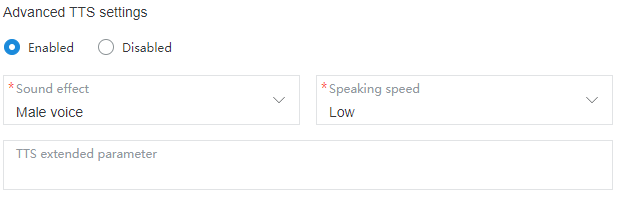
- Sound effect: Select the sound effect. The options are Male voice and Female voice.
- Speaking speed: Select the speaking speed. The options are Low, Medium, and High.
- TTS extended parameter: Set this parameter based on site requirements. The value contains a maximum of 200 characters.
- Video: Upload a video file in 3GP format, whose size must be less than or equal to 5 MB.
- Voice File: The system displays reviewed voice files, TTS files, or video files based on the selected voice type, and displays the files meeting criteria in the drop-down list. You can click
 and select a required file.
and select a required file. - Variable voice: Voices can be customized by setting the language, type, and content.
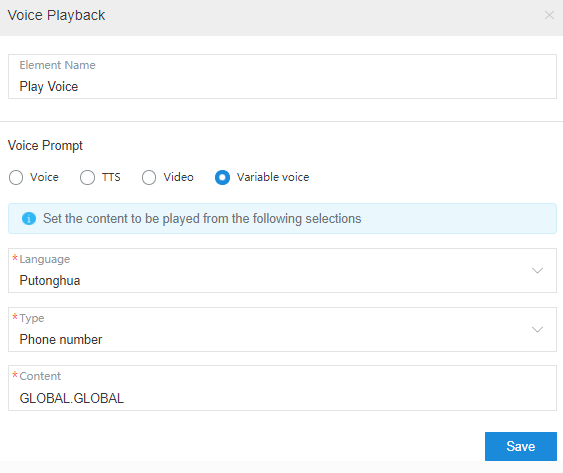
- Language: Select a voice playing language.

If you select a non-Mandarin or non-English language for the variable voice, contact O&M personnel to customize the syntax package and voice file.
- Type: Select a voice playing type. The options are Phone number, Number, time(hh:mm:ss), Date(yyyymmdd), and Price.
- Content: Select the content defined by the global variable (GLOBAL.*) or flow variable (FLOW.*).

If Type is set to date or time, the format of the selected variable must be consistent with that in the brackets.
- Language: Select a voice playing language.
- Click Save to save all parameters set on the current page.
Typical Application Scenarios
- When a voice call is transferred to an IVR flow, the system plays the welcome voice.
- During execution of an IVR flow or when an IVR flow is about to end, the system plays a voice prompt.
Feedback
Was this page helpful?
Provide feedbackThank you very much for your feedback. We will continue working to improve the documentation.See the reply and handling status in My Cloud VOC.
For any further questions, feel free to contact us through the chatbot.
Chatbot





