Kafka Link Parameters
MRS Kafka
When connecting CDM to Kafka of MRS, configure the parameters as described in Table 1.
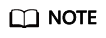
Do not change the password or user when the job is running. If you do so, the password will not take effect immediately and the job will fail.
|
Parameter |
Description |
Example Value |
|---|---|---|
|
Name |
Link name, which should be defined based on the data source type, so it is easier to remember what the link is for |
kafka_link |
|
Manager IP |
Floating IP address of MRS Manager. Click Select next to the Manager IP text box to select an MRS cluster. CDM automatically fills in the authentication information.
NOTE:
DataArts Studio does not support MRS clusters whose Kerberos encryption type is aes256-sha2,aes128-sha2, and only supports MRS clusters whose Kerberos encryption type is aes256-sha1,aes128-sha1. |
127.0.0.1 |
|
Username |
Username used for logging in to MRS Manager
To create a data connection for an MRS security cluster, do not use user admin. The admin user is the default management page user and cannot be used as the authentication user of the security cluster. You can create an MRS user and set Username and Password to the username and password of the created MRS user when creating an MRS data connection.
NOTE:
|
- |
|
Password |
Password used for logging in to MRS Manager |
- |
|
Authentication Method |
Authentication method used for accessing MRS
|
Yes |
Click Show Advanced Attributes, and then click Add to add configuration attributes of other clients. The name and value of each attribute must be configured. You can click Delete to delete no longer used attributes.
Apache Kafka
The Apache Kafka link is applicable to data migration of the third-party Hadoop in the local data center or ECS. You must use Direct Connect to connect to Hadoop in the local data center.
When connecting CDM to Kafka of Apache Hadoop, configure the parameters as described in Table 2.
|
Parameter |
Description |
Example Value |
|---|---|---|
|
Name |
Link name, which should be defined based on the data source type, so it is easier to remember what the link is for |
kafka_link |
|
Kafka broker |
IP address and port number of the Kafka broker |
192.168.1.1:9092 |
Click Show Advanced Attributes, and then click Add to add configuration attributes of other clients. The name and value of each attribute must be configured. You can click Delete to delete no longer used attributes.
Feedback
Was this page helpful?
Provide feedbackThank you very much for your feedback. We will continue working to improve the documentation.See the reply and handling status in My Cloud VOC.
For any further questions, feel free to contact us through the chatbot.
Chatbot





