DMS Kafka Link Parameters
When connecting CDM to DMS Kafka, configure the parameters as described in Table 1.
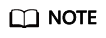
Do not change the password or user when the job is running. If you do so, the password will not take effect immediately and the job will fail.
|
Parameter |
Description |
Example Value |
|---|---|---|
|
Name |
Link name, which should be defined based on the data source type, so it is easier to remember what the link is for |
dms_link |
|
Service Type |
DMS Kafka edition. Currently, only the Platinum edition is available. |
Platinum |
|
Kafka Broker |
Address of a Kafka premium instance. The format is host:port. |
- |
|
Kafka SASL_SSL |
Whether to enable SSL authentication when a client connects to a Kafka premium instance. This function must be enabled if the SASL_SSL security protocol is enabled for the link to the DMS Kafka instance. If Kafka SASL_SSL is enabled, data will be encrypted before transmission for higher security, but performance will suffer.
NOTE:
When SSL authentication is enabled, Kafka continuously parses the Kafka broker connection address as a domain name, which undermines performance. You are advised to add the self-mapping of the broker connection address to the /etc/hosts file on the ECS corresponding to the CDM cluster (search for the ECS based on the cluster IP address) so that the client can quickly resolve the broker of the instance. For example, if the Kafka broker address is 10.154.48.120, add the following self-mapping to the /etc/hosts file:
10.154.48.120 10.154.48.120 |
Yes |
|
Username |
Username for connecting to DMS Kafka. This parameter is displayed when Kafka SASL_SSL is enabled. |
- |
|
Password |
Password for connecting to DMS Kafka. This parameter is displayed when Kafka SASL_SSL is enabled. |
- |
|
Kafka Properties |
|
- |
Feedback
Was this page helpful?
Provide feedbackThank you very much for your feedback. We will continue working to improve the documentation.See the reply and handling status in My Cloud VOC.
For any further questions, feel free to contact us through the chatbot.
Chatbot





