Updated on 2025-09-04 GMT+08:00
Releasing an Instance
You can unsubscribe from a CBH instance if you no longer need it.
Prerequisites
You have stopped all operations in the CBH system and unbound the EIP from the instance you want to unsubscribe from.
Procedure
- Log in to the CBH console.
- Click
 in the upper left corner on the displayed page and select a region.
in the upper left corner on the displayed page and select a region. - Locate the row containing the target instance and choose More > Release in the Operation column.
- Confirm the information and click OK.
- Complete the unsubscription.
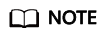
- You can only unbind an EIP from a CBH instance. To release an EIP, go to the EIP management page and manually release it.
- After the unsubscription request is submitted and approved, you will get a refund for the remaining required duration within a specified period. For more details, see Unsubscription Rules.
- It takes about one minute to complete the unsubscription.
- After you unsubscribe from a CBH instance, you cannot log in to the mapped CBH system and system data cannot be retrieved. Exercise caution when performing this operation.
- After you unsubscribe from a bastion host, the residual resources will be automatically cleared at 03:00 the next day. If you want to delete a security group, wait until the residual resources are cleared.
Parent topic: Managing Instances
Feedback
Was this page helpful?
Provide feedbackThank you very much for your feedback. We will continue working to improve the documentation.See the reply and handling status in My Cloud VOC.
The system is busy. Please try again later.
For any further questions, feel free to contact us through the chatbot.
Chatbot





