Viewing a Customer's Resources
A partner can view each associated customer's pay-per-use or yearly/monthly resources, reserved instances, and savings plans.
Procedure
- Sign in to Huawei Cloud as a partner.
- In the drop-down list of your account name, click Partner Center to go to the Partner Center.
- On the top navigation bar, select Sales > Customers > Customer Management.
- On the Customer Management page, set the search criteria for a fuzzy search. Select a target customer and choose More > View Resource to enter the resource management page.
- View the resources purchased by customers.
- View yearly/monthly resources.
On the Yearly/Monthly Resources page, set the search criteria and query the desired yearly/monthly resource records.
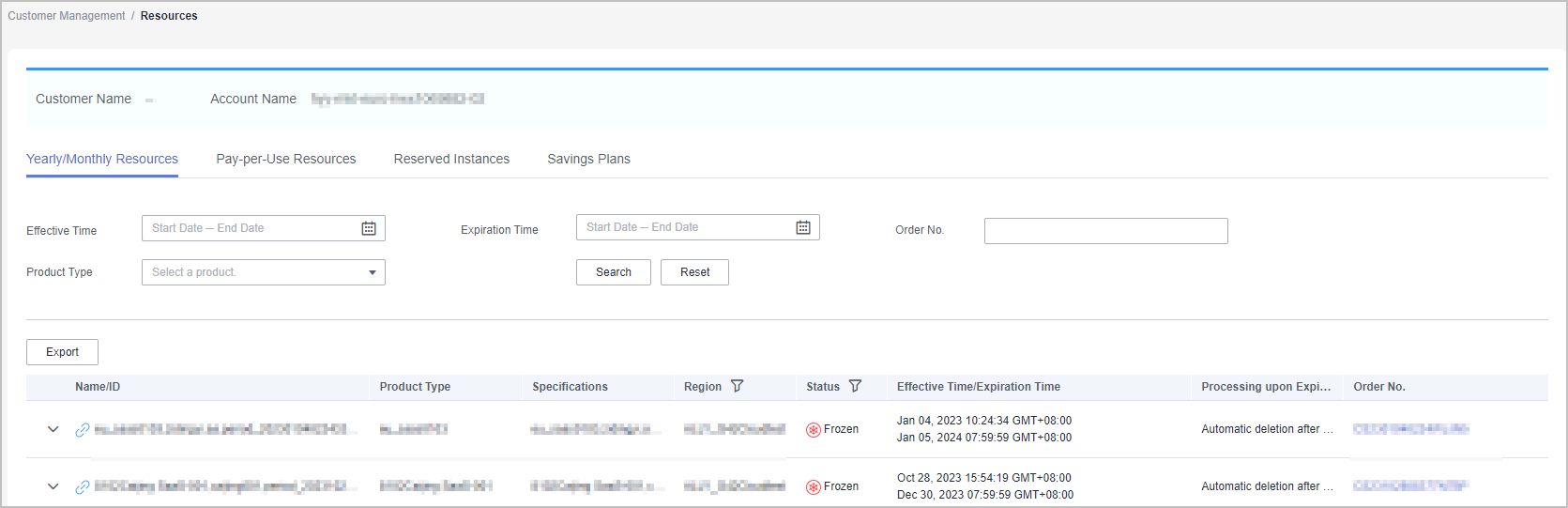
- Click Export to export all yearly/monthly resource records of a customer.
- Click
 to check instance information and resource status.
to check instance information and resource status. - Click
 to check associated resources.
to check associated resources.
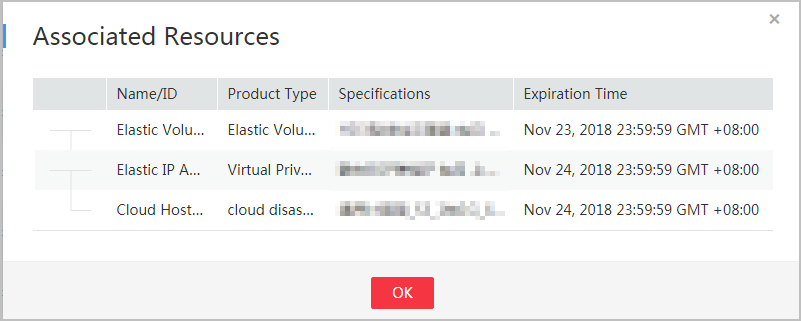
- View pay-per-use resources.
On the Pay-per-use Resources tab, set search options to query target pay-per-use resources.
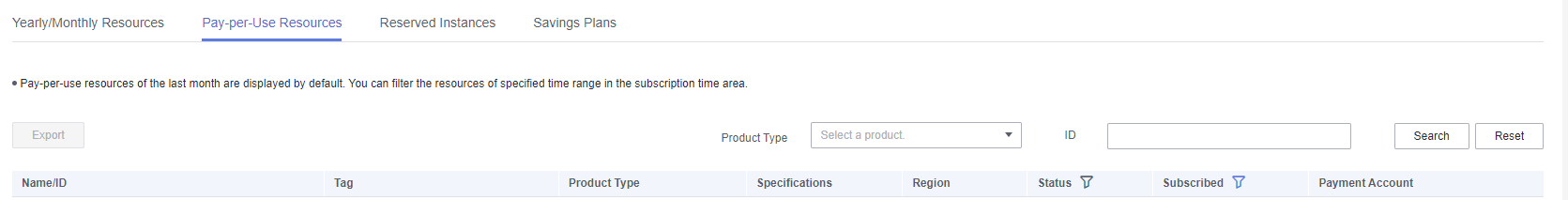
Click Export to export all pay-per-use resource records of a customer.

- View reserved instances.
On the Reserved Instances tab, set search options to query target instances.
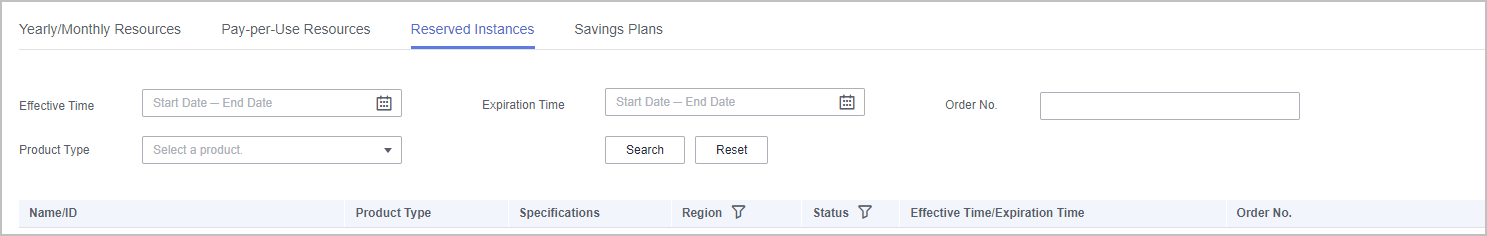
- View savings plans.
On the Savings Plans tab, set search options to query target savings plans.
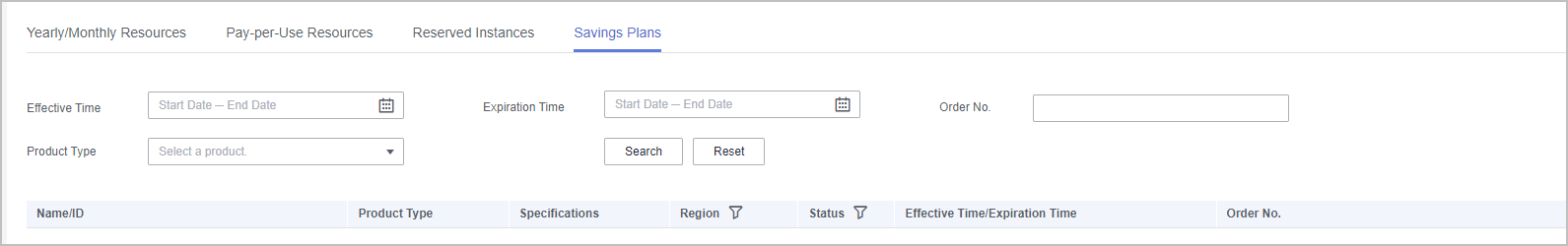
- View yearly/monthly resources.
Feedback
Was this page helpful?
Provide feedbackThank you very much for your feedback. We will continue working to improve the documentation.See the reply and handling status in My Cloud VOC.
For any further questions, feel free to contact us through the chatbot.
Chatbot





