How Do I Create a User Group on the AD Server?
Administrators can create a user group in the user OU of the active AD server to centrally manage users in different user groups.
- Log in to the active AD server using the administrator account.
- On the active AD server, choose
 > Windows Administrative Tools > Active Directory Users and Computers.
> Windows Administrative Tools > Active Directory Users and Computers.
The Active Directory Users and Computers window is displayed.
- In the navigation pane on the left, right-click the target OU name and choose .
The New Object - Group window is displayed.
- Set Group name, retain the default values for Group scope and Group type, and click OK.
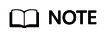
The group name consists of digits, letters, spaces, and special characters: `~!#$%^&()-_{}.
The user group is created. The new user group is displayed in the right pane.
Feedback
Was this page helpful?
Provide feedbackThank you very much for your feedback. We will continue working to improve the documentation.See the reply and handling status in My Cloud VOC.
For any further questions, feel free to contact us through the chatbot.
Chatbot





