Help Center/
Content Delivery Network/
Troubleshooting/
How Do I Check Whether an Access Fault Is Caused by a CDN PoP or Origin Server?
Updated on 2024-06-06 GMT+08:00
How Do I Check Whether an Access Fault Is Caused by a CDN PoP or Origin Server?
- Check whether you can visit other websites, for example, https://www.huaweicloud.com/ to make sure the fault is not caused by the client network.
- Check whether the origin server is normal.
The origin server can be a domain name, OBS bucket, and IP address. Select a proper test method based on your settings.
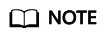
- If the origin server, for example, the domain name of an OBS bucket or the CNAME domain name of WAF, cannot be directly accessed, use the method b.
- Origin server domain name: Assume that the acceleration domain name is www.a.com, the origin server domain name is www.source.com, and the URL that cannot be accessed is http://www.a.com/a.html.
- Replace the acceleration domain name in the URL with the origin server domain name, that is, change http://www.a.com/a.html to http://www.source.com/a.html.
- Open the new URL in the browser. Clear the browser cache before each test.
- If the access fails, the origin server is abnormal. Check your origin server.
- If the access succeeds, the origin server is normal.
- Origin server IP address: Assume that the acceleration domain name is www.example.com, the origin server IP address is 49.4.3.125, and the OS is Windows.
- In the C:\Windows\System32\drivers\etc\hosts file, bind the acceleration domain name www.example.com with the IP address 49.4.3.125.

- Open the URL that cannot be accessed in the browser. Clear the browser cache before each test.
- If the access fails, the origin server is abnormal. Check your origin server.
- If the access succeeds, the origin server is normal.
- In the C:\Windows\System32\drivers\etc\hosts file, bind the acceleration domain name www.example.com with the IP address 49.4.3.125.
- Check whether the CDN PoP is faulty.
- Open the URL that cannot be accessed in Chrome, press F12, choose Network > Headers, and obtain the PoP IP address next to Remote Address.
- In the C:\Windows\System32\drivers\etc\hosts file, bind the acceleration domain name with the PoP IP address.
- Ping the acceleration domain name. If the ping fails, the CDN PoP is abnormal. Contact Huawei technical support.
- If the ping succeeds, the CDN PoP is normal.
Feedback
Was this page helpful?
Provide feedbackThank you very much for your feedback. We will continue working to improve the documentation.See the reply and handling status in My Cloud VOC.
The system is busy. Please try again later.
For any further questions, feel free to contact us through the chatbot.
Chatbot





