Como usar o conjunto de caracteres utf8mb4 para armazenar emojis em uma instância de TaurusDB?
Para armazenar emojis em uma instância de TaurusDB, certifique-se de que:
- O cliente gera o conjunto de caracteres utf8mb4.
- A conexão suporta o conjunto de caracteres utf8mb4. Se você deseja usar uma conexão JDBC, baixe o MySQL Connector/J 5.1.13 ou uma versão posterior e deixe characterEncoding indefinido para a cadeia de conexão JDBC.
- Configure a instância de TaurusDB da seguinte forma:
- Definir character_set_server como utf8mb4
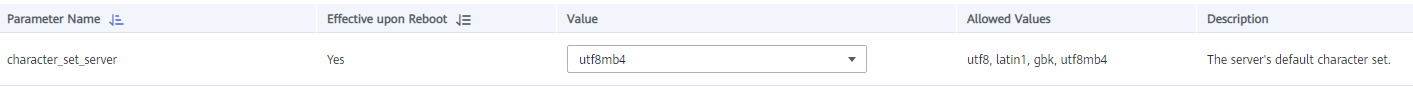
- Faça logon no console de gerenciamento.
- Clique em
 no canto superior esquerdo e selecione uma região e um projeto.
no canto superior esquerdo e selecione uma região e um projeto. - Clique em
 no canto superior esquerdo da página e escolha .
no canto superior esquerdo da página e escolha . - Na página Instances, clique no nome da instância.
- No painel de navegação, escolha Parameters. Na guia Parameters, localize character_set_server e altere seu valor para utf8mb4.
- Clique em Save. Na caixa de diálogo exibida, clique em Yes.
- Selecionar utf8mb4 para o conjunto de caracteres do banco de dados
- Na página Instances, localize a instância e clique em Log In na coluna Operation.
Como alternativa, na página Instances, clique no nome da instância para acessar a página Basic Information. Clique em Log In no canto superior direito da página.
- Na página de logon exibida, digite o nome de usuário e a senha corretos e clique em Log In.
- Na página Databases, clique em Create Database. Na caixa de diálogo exibida, insira um nome de banco de dados, selecione o conjunto de caracteres utf8mb4 e autorize as permissões de banco de dados para os usuários. Em seguida, clique em OK.
Figura 1 Criação de um banco de dados
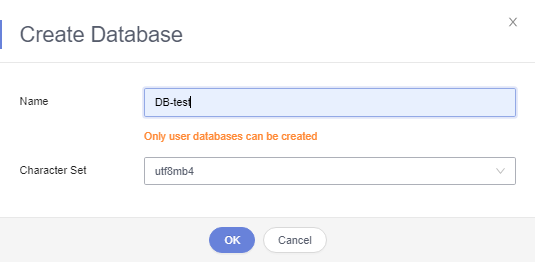
- Na página Instances, localize a instância e clique em Log In na coluna Operation.
- Configurar o conjunto de caracteres da tabela para utf8mb4
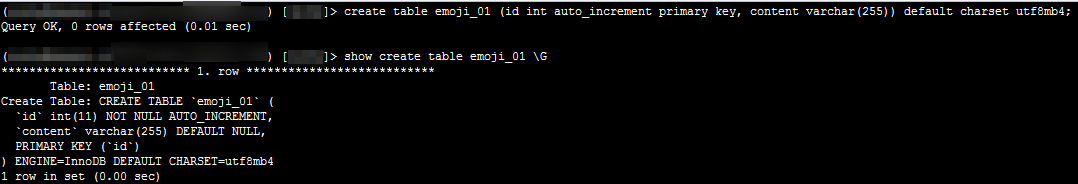
- Definir character_set_server como utf8mb4
Perguntas frequentes
Se você tiver definido characterEncoding como utf8 para a cadeia de conexão JDBC, ou os dados do emoji não puderem ser inseridos corretamente depois de executar as operações acima, é aconselhável definir o conjunto de caracteres de conexão como utf8mb4 da seguinte maneira:
String query = "set names utf8mb4"; stat.execute(query);






