How Can I Migrate Data Between SFS Turbo and OBS?
Background
Huawei Cloud OBS is a stable, secure, efficient, and easy-to-use cloud storage service. With REST APIs, OBS is able to store any amount and form of unstructured data.
Huawei Cloud SFS Turbo is a high-performance NAS file storage service that can provide shared access for multiple ECSs, containers created on CCE, and BMSs on the cloud.
How to Migrate
SFS Turbo file systems need to be mounted to ECSs, containers, or BMSs. Data migration between SFS Turbo and OBS is actually the data migration between servers/containers and OBS. Server or container data is stored in the mounted SFS file systems.
So, you can log in to a server or container and use OBS tools, APIs, or SDKs to migrate data. For example, if you want to migrate data from SFS Turbo to OBS, use the OBS upload function on the server or container to upload data to OBS. If you want to migrate data from OBS to SFS Turbo, use the OBS download function on the server or container to download data to the SFS Turbo file system mounted on the server or container. Read and write permissions are required.
As listed in Table 1, OBS provides various methods for data migration. Select a suitable migration method according to your OS and actual needs, and migrate data by referring to the upload and download sections in the manual.
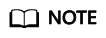
The supported OSs, data volume, and operation complexity vary according to the migration methods. obsutil is recommended.
To reduce costs, it is recommended that you configure the intranet DNS and migrate data over the Huawei Cloud intranet. For details, see Accessing OBS over Intranet.
Feedback
Was this page helpful?
Provide feedbackThank you very much for your feedback. We will continue working to improve the documentation.See the reply and handling status in My Cloud VOC.
For any further questions, feel free to contact us through the chatbot.
Chatbot





