Customizing the Profile Picture
queryContactAvatarWithContactInfo: completionBlock:
API Description
This API is used to customize the profile picture displayed after login.
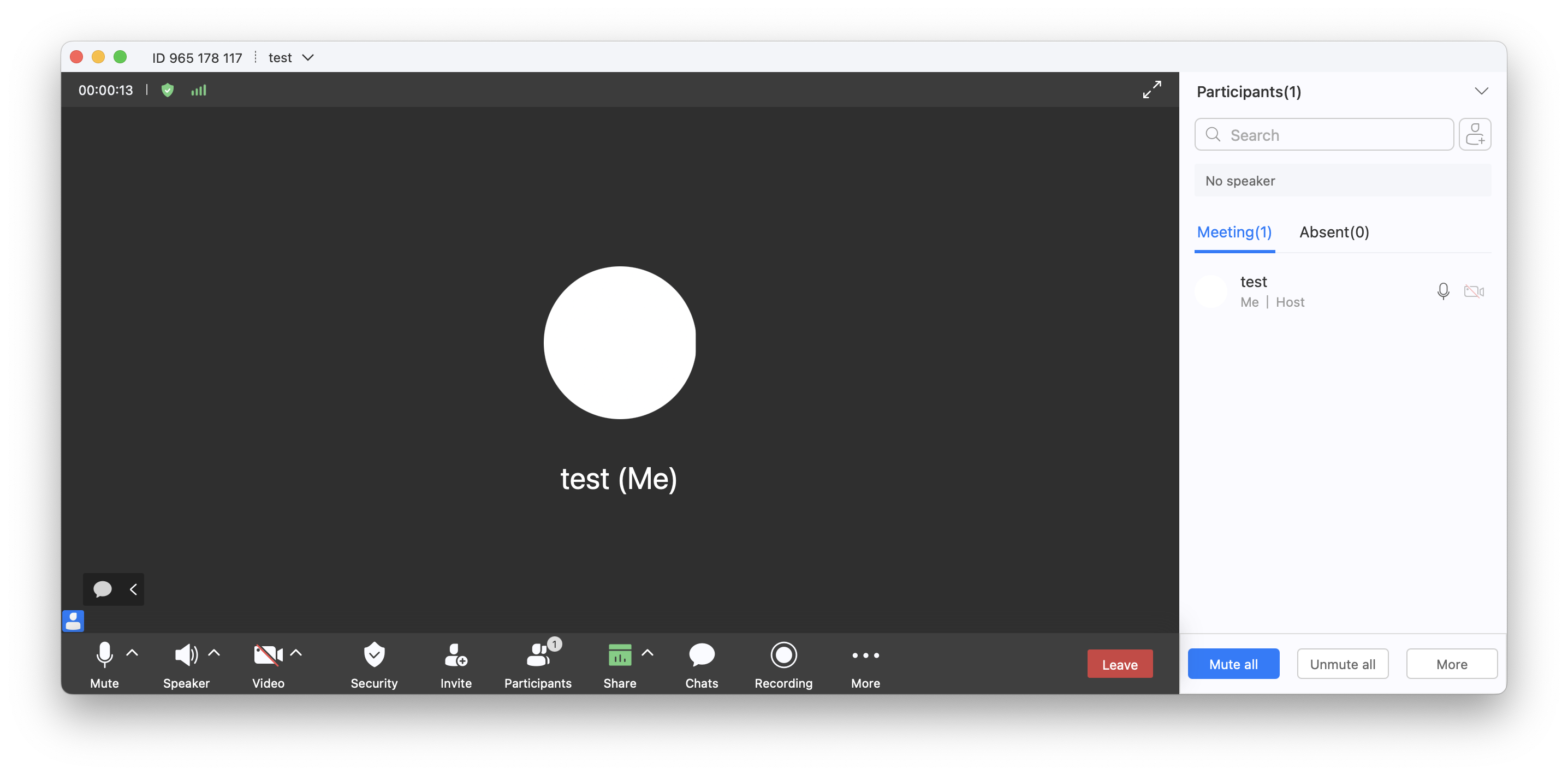
Precautions
- The profile picture of a user who has not logged in cannot be customized.
- Profile pictures can be uploaded (see the API for uploading a profile picture) or implemented through injection. If both methods are used, the injected profile picture takes precedence. The profile picture uploaded to the server will not be used in this case.
Method Definition
1 2 |
- (void)queryContactAvatarWithContactInfo:(HWMUISDKContactInfoModel *)contactInfo completionBlock:(void (^)(NSError *_Nullable error, NSString *_Nullable headImagePath))completionBlock; |
Parameter Description
|
Parameter |
Type |
Description |
|---|---|---|
|
thirdUserId |
NSString |
This parameter is preferentially used in the app ID login scenario. |
|
accountId |
NSString |
This parameter is preferentially used in the account and password login scenario. |
|
number |
NSString |
This parameter is preferentially used in the cross-enterprise scenario. |
|
corpId |
NSString |
Enterprise ID. |
Return Values
None
Sample Code
- (void)downloadHeadPortraitWithThirdAccount:(HWMUISDKContactInfoModel *)contactInfo completionBlock:(void (^)(NSError * _Nullable, NSString * _Nullable))completionBlock {
if (completionBlock) {
/// Return the image path to the SDK.
NSInteger index = arc4random() % 3;
NSString *path = [[NSBundle bundleForClass:[self class]] pathForResource:[NSString stringWithFormat:@"head_icon_%lu", index] ofType:@"png"];
completionBlock(nil, path);
}
}
downloadHeadPortraitWithThirdAccount: account: number: completionBlock:
API Description
This API is used to customize the profile picture displayed after login.
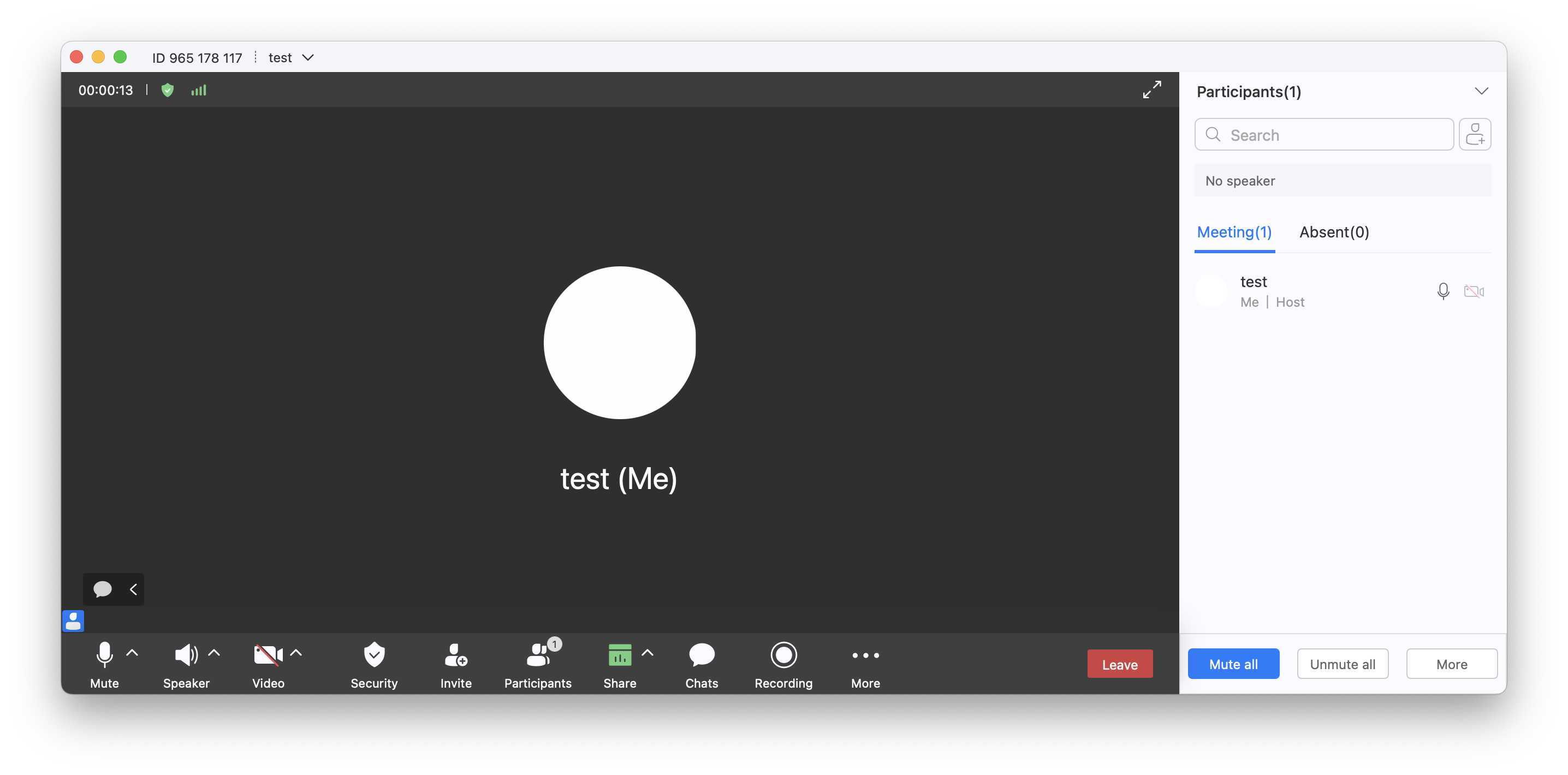
Precautions
- The profile picture of a user who has not logged in cannot be customized.
- Profile pictures can be uploaded (see the API for uploading a profile picture) or implemented through injection. If both methods are used, the injected profile picture takes precedence. The profile picture uploaded to the server will not be used in this case.
Method Definition
1
|
- (void)downloadHeadPortraitWithThirdAccount:(NSString *)thirdAccount account:(NSString *)account number:(NSString *)number completionBlock:(void (^)(NSError * _Nullable, NSString * _Nullable))completionBlock |
Parameter Description
|
Parameter |
Type |
Description |
|---|---|---|
|
thirdAccount |
NSString |
This parameter is preferentially used in the app ID login scenario. |
|
account |
NSString |
This parameter is preferentially used in the account and password login scenario. |
|
number |
NSString |
This parameter is preferentially used in the cross-enterprise scenario. |
Return Values
None
Sample Code
- (void)downloadHeadPortraitWithThirdAccount:(NSString *)thirdAccount account:(NSString *)account number:(NSString *)number completionBlock:(void (^)(NSError * _Nullable, NSString * _Nullable))completionBlock {
if (completionBlock) {
/// Return the image path to the SDK.
NSInteger index = arc4random() % 3;
NSString *path = [[NSBundle bundleForClass:[self class]] pathForResource:[NSString stringWithFormat:@"head_icon_%lu", index] ofType:@"png"];
completionBlock(nil, path);
}
}
Feedback
Was this page helpful?
Provide feedbackThank you very much for your feedback. We will continue working to improve the documentation.See the reply and handling status in My Cloud VOC.
For any further questions, feel free to contact us through the chatbot.
Chatbot





