SDK API Example
SDK API Example
- Construct a service client.
1 2 3 4 5 6 7 8 9 10 11 12 13 14 15
String ak = System.getenv("HUAWEICLOUD_SDK_AK"); String sk = System.getenv("HUAWEICLOUD_SDK_SK"); String projectId = "projectId"; //Proxy information. If you need to use a proxy to access the service, add the proxy information here. ProxyHostInfo proxyHostInfo = new ProxyHostInfo("proxy", 8080, "UserName", "Password" ); //Service info String url = "https://face.ap-southeast-1.myhuaweicloud.com"; String region = "ap-southeast-1"; AuthInfo authInfo = new AuthInfo(url, region, ak, sk); FrsClient frsClient = new FrsClient(authInfo, projectId); //FrsClient frsClient = new FrsClient(authInfo, projectId, proxyHostInfo);//If you need to use a proxy to access the service, add the proxy information to the third parameter.
- Create a face set.
1 2 3
CreateExternalFields createExternalFields = new CreateExternalFields(); createExternalFields.addField("testInteger", FieldType.INTEGER); CreateFaceSetResult createFaceSetResult = frsClient.getV2().getFaceSetService().createFaceSet(faceSetName, faceSetCapacity, createExternalFields);
- Add faces.
1 2 3 4 5 6 7
String imageId = "image1"; File image = new File("data/face.jpg"); byte[] fileData = FileUtils.readFileToByteArray(image); String imageBase64 = Base64.encodeBase64String(fileData); AddExternalFields addExternalFields = new AddExternalFields(); addExternalFields.addField("testInteger", 123); AddFaceResult addFaceResult = frsClient.getV2().getFaceService().addFaceByBase64(faceSetName, imageId, imageBase64, addExternalFields);
- Invoke the Face Detection service.
1 2 3
String obsUrl = "/bucket/face.jpg"; String attr = "1,2"; DetectFaceResult detectFaceResult = frsClient.getV2().getDetectService().detectFaceByObsUrl(obsUrl, attr);
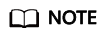
In the preceding example, ak and sk indicate the access keys. To obtain the AK/SK, log in to the My Credentials page, choose Access Keys, and click Add Access Key.
projectId: Project ID. For details about how to obtain a project ID, see Obtaining a Project ID.
Feedback
Was this page helpful?
Provide feedbackThank you very much for your feedback. We will continue working to improve the documentation.See the reply and handling status in My Cloud VOC.
For any further questions, feel free to contact us through the chatbot.
Chatbot





