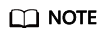Migration from Tair (Redis OSS-Compatible) to GeminiDB Redis API
This section describes how to migrate data from Tair (Redis OSS-compatible) to GeminiDB Redis API.
Migration Principles
- You can use DTS (a migration tool of Alibaba Cloud) to migrate data from Tair (Redis OSS-compatible) to GeminiDB Redis API, without worrying about restrictions on the SYNC and PSYNC commands.
Usage Notes
- The source end on Alibaba Cloud needs to communicate with the destination end on Huawei Cloud. Ensure that a private line is enabled or that binding a public IP address is performed.
- The Alibaba Cloud DTS data migration function is charged in real time. Before using this function, ensure that your Alibaba Cloud account balance is sufficient.
- The memory of a GeminiDB Redis instance must be greater than or equal to that of a Tair (Redis OSS-Compatible) instance.
- Ensure that the security groups of the source and destination databases are configured correctly.
- Some types of Tair (Redis OSS-Compatible) instances do not support online full+incremental migration, for example, hybrid-storage instances. You need to scan all source data before migration. For details, see Fully Scanning Data on and Migrating It from an Open-Source Redis Instance to a GeminiDB Redis Instance.
Preparations
- Migrating data using a public IP address
- Purchase a Huawei Cloud EIP in advance. The bandwidth must be greater than the source database traffic.
- Bind the EIP to a Huawei Cloud GeminiDB Redis instance node.
- When configuring DTS, ensure that the destination database is connected through a public IP address.
- Migrating data via a direct connection
- Purchase Alibaba Cloud Elastic Compute Service (ECS) in advance and ensure that it can connect to Huawei Cloud GeminiDB Redis API.
- Forward traffic received by a local port to the destination, so that data can be migrated from Tair (Redis OSS-Compatible) to GeminiDB Redis API.
ssh -g -L (Forwarding port):(IP address of a load balancer associated with the GeminiDB Redis instance):(GeminiDB Redis instance port) -N -f root@ (Local ECS IP address)
- When configuring DTS, ensure that the destination is an ECS-hosted database.
Procedure
Feedback
Was this page helpful?
Provide feedbackThank you very much for your feedback. We will continue working to improve the documentation.See the reply and handling status in My Cloud VOC.
For any further questions, feel free to contact us through the chatbot.
Chatbot