Supported Windows OSs
SMS can migrate most of the popular Windows OSs. For details, see Table 1.
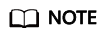
To view the OS version of a server, perform the following steps:
- On the server, press Win+R to open the Run box.
- Enter one of the following commands in the Run box, and then press Enter:
- Run the following command to view the OS version in the displayed System Information window:
msinfo32
- Run the following command to view the OS version in the displayed About Windows window:
winver
- Run the following command to view the OS version in the displayed System Information window:
To migrate a source server running a Windows OS not supported by SMS, use any of the following methods:
- Use IMS to create a system disk image for the source server from an external image file and use the image to create a server on Huawei Cloud. To learn how to create an image, see Creating a Windows System Disk Image from an External Image File.
- Use a public or KooGallery image to create a server and deploy your applications on the server.
- Use the Cloud Migration Service on Huawei Cloud.
|
OS |
Bit |
UEFI Support |
Remarks |
|---|---|---|---|
|
Windows Server 2008 |
64 |
No |
Windows Server 2008 and Windows Server 2008 R2 cannot boot in UEFI mode. |
|
Windows Server 2008 R2 |
64 |
No |
|
|
Windows Server 2012 |
64 |
Yes |
- |
|
Windows Server 2012 R2 |
64 |
Yes |
|
|
Windows Server 2016 |
64 |
Yes |
|
|
Windows Server 2019 |
64 |
Yes |
|
|
Windows Server 2022 |
64 |
Yes |
|
|
Windows 7 |
64 |
No |
|
|
Windows 8.1 |
64 |
No |
|
|
Windows 10 |
64 |
Yes |
Feedback
Was this page helpful?
Provide feedbackThank you very much for your feedback. We will continue working to improve the documentation.See the reply and handling status in My Cloud VOC.
For any further questions, feel free to contact us through the chatbot.
Chatbot





