What Is SMS?
Server Migration Service (SMS) simplifies the migration of applications and data from x86 physical or virtual servers, whether on-premises or hosted in private or public clouds, to Elastic Cloud Servers (ECSs) on Huawei Cloud. Target servers can include ECSs, Flexus L instances, Flexus X instances, DeHs, and instances in DeCs.
SMS supports live migration, ensuring that source services remain stable and uninterrupted throughout the migration process. With SMS, you can efficiently migrate applications and data without downtime, enabling a smooth, user-friendly experience. This allows for rapid cloud deployment, seamless upgrades, and business expansion.
Video Tutorial
How SMS Works
Figure 1 shows how SMS works.
- You install the Agent on the source server.
- The Agent registers its connection status with SMS and reports the information about the source server to SMS. Then, SMS evaluates migration feasibility of the server.
- On the SMS console, you configure the target server and start the migration.
- The Agent executes the migration commands received from SMS.
- The Agent starts to migrate the system disk of the source server.
- The Agent starts to migrate data disks of the source server.
- You launch the target server.
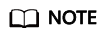
- Source server is the x86 physical server or VM running on-premises or on another cloud that you migrate data and applications away from.
- Target server is server that you migrate data and applications to. During the migration, data on the source server is transmitted based on the migration policy you specify and overwrites any existing data on the target server. You can use SMS to create an ECS as the target server. You can also use an existing ECS, FlexusL instance, FlexusX instance or an instance on DeH or in DeC as the target server.
- SMS is the SMS service.
How to Access SMS
You can access SMS from the console, or using HTTPS-based APIs.
- Console
You can sign in to the Huawei Cloud console and choose Migration > Server Migration Service on the homepage.
- APIs
You can access SMS by calling APIs. For details, see Server Migration Service API Reference.
Feedback
Was this page helpful?
Provide feedbackThank you very much for your feedback. We will continue working to improve the documentation.See the reply and handling status in My Cloud VOC.
For any further questions, feel free to contact us through the chatbot.
Chatbot






