Constraints
This section describes the constraints on using FlexusL.
Package Management
|
Item |
Description |
|---|---|
|
Purchase |
After a FlexusL instance is purchased, its region cannot be changed. Exercise caution when selecting a region. |
|
Renewal/Unsubscription |
A FlexusL instance is actually a package of resources. Resources in the package are unsubscribed and renewed together. The EVS disk, backup vault, HSS, and data package included in the package cannot be unsubscribed separately.
NOTE:
Resources packaged in a FlexusL instance are those purchased on the FlexusL console. Resources purchased on other service consoles (such as CBR or HSS console) can be disassociated from FlexusL instances and can be deleted or unsubscribed from separately. |
|
Resource configuration |
A FlexusL instance package can have only one data disk, one CBR vault, and one HSS. |
|
Package expansion |
Currently, only data disks can be separately purchased and added to FlexusL instances. The system disk, CBR vaults, HSS, and data packages cannot be separately purchased and added to the package. |
|
Package reduction |
The EVS disk, CBR vault, HSS, and data package included in a FlexusL instance package cannot be disassociated or unsubscribed separately. |
|
Specification modification |
The capacity of the data disk and CBR vault packaged in a FlexusL instance can be expanded separately, but the vCPUs, memory, peak bandwidth, and data package of a FlexusL instance cannot be expanded or reduced separately. |
Network
|
Item |
Description |
|---|---|
|
Public network |
|
|
Private network |
|
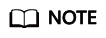
If you want to change the VPC or IP address for an existing cloud server, you are advised to purchase ECSs or Huawei Cloud FlexusX instances.
Private Images
|
Item |
Description |
|---|---|
|
Region |
A FlexusL instance must use a private image that is in the same region as the instance, or the image cannot be selected. |
|
Cloud server architecture |
Only x86 is supported. |
|
Image type |
Only system disk private images are supported. Data disk private images and full-server private images are not supported.
NOTE:
FlexusL instances do not support full-server images. If you want to migrate an entire server to a FlexusL instance, use Server Migration Service (SMS). For details, see Migrating Servers Using Server Migration Service (SMS). |
|
Password reset plug-in |
If a private image is created from a server on another cloud platform or downloaded from a third party, the private image may fail to be used to create a FlexusL instance or change the OS of an instance because the password reset plug-in is not installed on the image or the onekey_resetpasswd tag is missing. For details, see What Should I Do If a Private Image Cannot Be Used to Create a FlexusL Instance or Change the OS of an Instance Because the Password Reset Plug-in Is Not Installed on the Image or the onekey_resetpasswd Tag Is Missing? |
EVS Disks
|
Item |
Description |
|---|---|
|
System disk |
|
|
Data disk |
|
Backups
|
Item |
Description |
|---|---|
|
CBR |
FlexusL instances only support server backup vaults. |
|
Snapshot |
FlexusL instance data cannot be rolled back using EVS disk snapshots on the FlexusL console. To back up and restore server data, use CBR. For details, see Backing Up and Restoring a FlexusL Instance. |
Quotas
|
Item |
Description |
|---|---|
|
FlexusL |
|
|
ICP filing |
You can apply for up to five ICP filings for a FlexusL instance. |
Other Constraints
- FlexusL instances do not support nested virtualization.
- Do not install external hardware devices, such as encryption dongles or USB flash drives on FlexusL instances.
Precautions
- Do not use FlexusL instances as unauthorized servers for any illegal or violation activities, such as gambling or cross-border VPN.
- Do not use FlexusL instances for fraudulent transactions, such as click farming on e-commerce websites.
- Do not use FlexusL instances to initiate network attacks, such as DDoS attacks, CC attacks, web attacks, and brute force cracking, or to spread viruses and Trojan horses.
- Do not use FlexusL instances for traffic transit.
- Do not use FlexusL instances for web crawling.
- Do not use FlexusL instances to detect other systems like scanning or penetration unless otherwise being authorized.
- Do not deploy any illegal websites or applications on FlexusL instances.
- Do not use FlexusL to send spams or engage in activities that violate personal privacy.
Feedback
Was this page helpful?
Provide feedbackThank you very much for your feedback. We will continue working to improve the documentation.See the reply and handling status in My Cloud VOC.
For any further questions, feel free to contact us through the chatbot.
Chatbot





