About Arrears
When you use cloud services, if the available credit of your account is less than the bill to be settled, your account is in arrears. Recharge your account promptly to avoid cloud service disruptions due to arrears.
Arrears Reason
- When the used resources exceed the package quota or the resource package is not applicable to the bucket, you will be charged for the used resources on a pay-per-use basis. If your account balance is insufficient, outstanding bills are generated. For more information, see How Do I View the ModelArts Jobs Being Billed? Select applicable resource packages or top up your account.
- Your account balance is insufficient to pay for the used resources on the pay-per-use basis, and you do not have any resource packages either.
Impact of Arrears
- Yearly/Monthly
For yearly/monthly dedicated resource pools, you have prepaid for the resources. Therefore, you can continue to use the existing yearly/monthly dedicated resource pools even if your account is in arrears. However, you cannot perform operations that require fees, such as storing data to OBS or EVS and renewing orders.
- Pay-per-use
Your account may fall into arrears due to automatic fee deduction for pay-per-use resources. In this case, relevant cloud services will not be stopped immediately. There will be a grace period for pay-per-use resources. You must pay fees for pay-per-use resources incurred during the grace period, which are counted as outstanding amount in the Billing Center. Huawei Cloud will automatically deduct the fees when you top up.
If you do not pay the arrears within the grace period, the resources enter the retention period and the resource status changes to Frozen. You cannot perform any operation on the pay-per-use resources in the retention period.
If you do not pay the arrears within the retention period, the compute resources, EVS disks, and OBS resources will be released and data cannot be restored.
Figure 1 Periods of pay-per-use resources
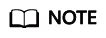
Both the grace period and retention period are 15 days.
Avoiding and Handling Arrears
You need to top up your account in arrears.
If you do not use ModelArts anymore, confirm that all billed instances have been stopped or deleted on the Dashboard page of the ModelArts management console. Additionally, clear the data stored in EVS disks for running notebook instances and data stored in OBS to stop billing.
You can enable balance alerts on the Overview page of the Billing Center. If the sum of your account balance, cash coupons, and flexi-purchase coupons goes below the threshold, the system automatically sends an SMS notification.
Feedback
Was this page helpful?
Provide feedbackThank you very much for your feedback. We will continue working to improve the documentation.See the reply and handling status in My Cloud VOC.
For any further questions, feel free to contact us through the chatbot.
Chatbot





