Yearly/Monthly to Pay-per-Use
After creating a yearly/monthly DWS cluster, you can change the billing mode to pay-per-use to reclaim some costs and use the cluster more flexibly.
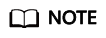
When a yearly/monthly cluster is in the grace period or retention period, it cannot be changed to a pay-per-use cluster.
Prerequisites
- The cluster billing mode is yearly/monthly.
- The pay-per-use billing mode will take effect after the original yearly/monthly subscription has expired.
- To change the billing mode from yearly/monthly to pay-per-use, click Billing in the upper part of the console and choose Orders > Renewals. This change can be performed only on clusters in the Provisioned state.
Procedure
- Log in to the DWS console.
- Choose Cluster > Cluster List. All clusters are displayed by default.
- In the cluster list, locate the row that contains the target cluster, choose More > Change to Pay-per-use in the Operation column.
- On the displayed page, click Change to Pay-per-Use.

- Return to the cluster list and click
 . The billing mode of the yearly/monthly cluster will change to pay-per-use after the yearly/monthly subscription expires.
. The billing mode of the yearly/monthly cluster will change to pay-per-use after the yearly/monthly subscription expires.

Feedback
Was this page helpful?
Provide feedbackThank you very much for your feedback. We will continue working to improve the documentation.See the reply and handling status in My Cloud VOC.
For any further questions, feel free to contact us through the chatbot.
Chatbot





