Managing a Deployment Architecture
You can view, edit, copy, delete, export, or rename a deployment architecture.
Procedure
- Go to the Architecture Design page and click the Architecture Design tab.
- In the Card view of Deployment Architecture, select the target architecture and hover the mouse over its center to view, rename, export, copy, or delete the architecture.
- Click View Architecture to go to its details page. Click Architecture Drawings on the top of the canvas to start drawing.
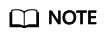
Architectures labeled Expert Drawing in the upper left corner of the card are created by technical experts via the management tool and synced with the OA architecture design. You can only view these architectures. To edit and modify them, contact technical experts.
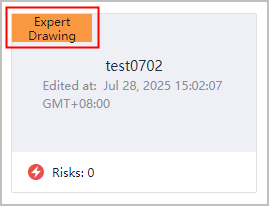
Feedback
Was this page helpful?
Provide feedbackThank you very much for your feedback. We will continue working to improve the documentation.See the reply and handling status in My Cloud VOC.
For any further questions, feel free to contact us through the chatbot.
Chatbot





