Viewing Microservice Engine Information
In the Microservice Engine Information area, you can view the microservice engine information as shown in Table 1.
Procedure
- Select the target microservice engine from the Microservice Engine drop-down list in the upper part of the page.
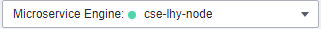
- In the Microservice Engine Information area, view the microservice engine information in Table 1.
Table 1 Engine details Item
Description
Name
Engine name entered when creating the microservice engine.
Engine ID
Engine ID. You can click
 to copy it.
to copy it.Status
Engine status, which can be:
- Creating
- Available
- Unavailable
- Deleting
- Upgrading
- Resizing
- Creation failed
- Deletion failed
- Upgrade failed
- Resizing failed
Version
Engine version.
Specification
Engine specification selected when creating the microservice engine.
Enterprise Project
Enterprise project selected when creating the microservice engine.
It is available after you create an enterprise project.
AZ
AZ selected when creating the microservice engine.
Description
Engine description entered when creating the microservice engine.
Feedback
Was this page helpful?
Provide feedbackThank you very much for your feedback. We will continue working to improve the documentation.See the reply and handling status in My Cloud VOC.
For any further questions, feel free to contact us through the chatbot.
Chatbot





