Configuring a Standard Bucket Policy
For standard bucket policy, OBS offers three options, namely the Private, Public Read, and Public Read and Write policies. These policies are pre-defined and can be applied with a few clicks.
Procedure
- In the bucket list, click the bucket you want to operate. The Overview page is displayed.
- In the navigation pane, choose Permissions.
- On the Bucket Policies tab page, select a policy from the Standard Bucket Policies area.
- Private: No access beyond the bucket ACL settings is granted.
- Public Read: Anyone can read objects in the bucket.
- Public Read and Write: Anyone can read, write, or delete objects in the bucket.
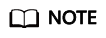
For your data security, the Public Read and Public Read and Write policies are not recommended.
- In the dialog box that is displayed, click Yes.
Feedback
Was this page helpful?
Provide feedbackThank you very much for your feedback. We will continue working to improve the documentation.See the reply and handling status in My Cloud VOC.
For any further questions, feel free to contact us through the chatbot.
Chatbot





