Modifying a Resource Pool
You can modify the parameters of a resource pool on the resource management page.
- Log in to the DWS console.
- Choose Clusters. Click the name of a cluster.
- Choose Resource Management Configurations.
- In the Resource Pools drop-down list, click the name of a resource pool, including Short Query Configuration, Resource Configuration, Associated Exception Rules, and Associated User.
- Modify the short query configuration. Set the parameters as required and click Save on the right.
Parameter
Description
Value
Short Query Acceleration
Whether to enable short query acceleration. This function is enabled by default.
Enable
Simple Statement Concurrency
A short query is a job whose estimated memory used for execution is less than 32 MB. The default value -1 indicates that the job is not controlled.
10
- Modify the resource configuration.
- Click Edit on the right and modify the parameters according to Table 1.
Table 1 Resource pool parameters Parameter
Description
Default Value
Name
Resource pool name
-
CPU Resource (%)
- CPU share: Percentage of CPU time that can be used by users associated with the current resource pool to execute jobs. The value is an integer ranging from 1 to 99.
- CPU limit: Maximum percentage of CPU cores used by a database user in a resource pool. The value is an integer ranging from 0 to 100. 0 indicates no limit.
NOTE:- The sum of the parameter values of all the resource pools cannot exceed 99%. If there is only one resource pool, the CPU share parameter does not take effect.
- The CPU share parameter takes effect only when CPU contention occurs. For example, resource pools A and B are bound to CPU 1. If A and B are both running, the parameter takes effect. If there is only A running, the parameter does not take effect.
- The sum of the CPU limits of all the resource pools cannot exceed 100%. The default value is 0.
- The CPU limit is supported only by clusters of version 8.1.3 or later.
- You are not advised to allocate multiple dedicated resource pools when the number of CPU cores is small. The minimum value of the dedicated CPU quota is 1. If the number of CPU cores is small and the resource pool created earlier has used up the remaining CPU cores, the resource pool created later will share the CPU cores of the previous resource pool. As a result, the CPU ratio may be inconsistent with the actual CPU ratio.
Assume that the cluster has two CPU cores and three resource pools are set up with CPU allocation ratios of 15%, 25%, and 60%. The first core is assigned 1 unit (minimum value), the second core is also assigned 1 unit, and the third core is assigned 1 unit as well, with no additional CPU cores available, sharing the previous CPU.
-
Memory Resource (%)
Percentage of the memory that can be used by a resource pool.
You can manage memory and query concurrency separately or jointly. Under joint management, jobs can be delivered only when both the memory and concurrency conditions are met.
0 (not limited)
Storage Resource (MB)
Size of the available space for permanent tables.
This parameter indicates the total tablespace of all DNs in a resource pool. Available space of a single DN = Configured value/Number of DNs.
-1 (not limited)
Complex Statement Concurrency
Maximum number of concurrent queries in a resource pool.
You can manage memory and query concurrency separately or jointly. Under joint management, jobs can be delivered only when both the memory and concurrency conditions are met.
10
Network Bandwidth Weight
Weight for network scheduling. The value is an integer ranging from 1 to 2147483647. The default value is -1.
CAUTION:Only clusters of 8.2.1 and later versions support the network bandwidth weight feature.
-1 (not limited)
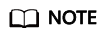
The CPU limit is supported only by clusters of version 8.1.3 or later.
- Click OK.
- Click Edit on the right and modify the parameters according to Table 1.
- Associate exception rules.
- Click Associated Exception Rules on the left.
- Select the exception rules to be associated from the current exception rule list. You can select multiple exception rules at a time.
- Click OK.
- To unbind an exception rule, click Disassociate Rule.
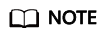
- Only clusters of version 8.2.0 or later support association and unbinding of exception rules.
- The default exception rules take effect for users not associated with any resource pools, and for users whose resource pools do not have any exception rules configured. If a user-defined rule is associated with a resource pool, this rule prevails in the pool.
- The default exception rules are supported only by clusters of version 8.2.0 or later. After a cluster of an earlier version is upgraded to version 8.2.0 or later, the default exception rules do not take effect. You can create exception rules as needed.
- The cluster version 8.2.1 supports downgradation of exception rules. All exception rules support downgradation behaviors. After downgradation, only network resource preemption is downgraded to a low priority. Downgraded network queries are scheduled only when there is no normal queries.
- A resource pool can be associated with up to 16 exception rules.
- A resource pool can be associated with multiple groups of exception rules, which work in an OR way. One group of exception rules works if all its conditions are met. For example, a resource pool is associated with two groups of rules. One group specifies elapsedtime=2400, and the other group specifies elapsedtime=1200 and memsize=2000. If the execution time of a job reaches 1,200 seconds and the memory usage reaches 2,000 MB, or if the execution time reaches 2,400 seconds, the job will be terminated.
- Associate users.
- Click User Association on the left.
- In the current user list, select the users to be associated. You can select multiple users at a time.
- Click OK.
- To disassociate a user, click Disassociate User.
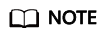
- The resources used by a user to run jobs can be controlled only after the user is added to a resource pool.
- A database user can be added to only one resource pool. Users removed from a resource pool can be added to another pool.
- In the user binding list, the lock status can be unlocked, locked, or unknown. In versions before 8.5.0.100, only "Unknown" is shown for user lock status. A locked user cannot be chosen for association as the selection button is disabled. An unknown user can be selected, but successful binding depends on the user's actual lock status.
- Database administrators cannot be associated.
- If no resource pools are associated with a user, the user will be associated with default_pool by default, and its resource usage will be restricted by default_pool. The default_pool will be automatically created after resource management is enabled.
Feedback
Was this page helpful?
Provide feedbackThank you very much for your feedback. We will continue working to improve the documentation.See the reply and handling status in My Cloud VOC.
For any further questions, feel free to contact us through the chatbot.
Chatbot





