One-Click Monitoring
Scenarios
One-click monitoring enables you to quickly and easily enable or disable monitoring of common events for certain services. This topic describes how to use the one-click monitoring function to monitor key metrics.
Constraints
- One-click monitoring sends notifications only when alarms are generated and does not send notifications when alarms are cleared.
- Once the alarm threshold is reached, one-click monitoring will trigger alarms immediately.
- Alarm policies cannot be modified in one-click monitoring.
Procedure
- Log in to the management console.
- Click Service List in the upper left corner and select Cloud Eye.
- In the navigation pane on the left, choose Alarm Management > One-Click Monitoring.
- Locate the cloud service you want to monitor, and enable One-Click Monitoring.
- Click the arrow on the left of the cloud service name to view the built-in alarm rules.
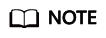
The notification object of the one-click monitoring rules is the account contact. Alarm notifications will be sent to the mobile number or email address provided during registration.
Feedback
Was this page helpful?
Provide feedbackThank you very much for your feedback. We will continue working to improve the documentation.See the reply and handling status in My Cloud VOC.
For any further questions, feel free to contact us through the chatbot.
Chatbot





