Preparing the Bootstrap Action Script
Currently, bootstrap actions support Linux shell scripts only. Script files must end with .sh.
Uploading the Installation Packages and Files to an OBS File System
Before compiling a script, you need to upload all required installation packages, configuration packages, and relevant files to the OBS file system in the same region. Because networks of different regions are isolated from each other, MRS VMs cannot download OBS files from other regions.
Compiling a Script for Downloading Files from the OBS File System
You can specify the file to be downloaded from OBS in the script. If you upload files to a private file system, you need to run the hadoop fs command to download the files. The following example shows that the obs://yourbucket/myfile.tar.gz file will be downloaded to the local host and decompressed to the /your-dir directory.
#!/bin/bash source /opt/Bigdata/client/bigdata_env;hadoop fs -D fs.obs.endpoint=<obs-endpoint> -D fs.obs.access.key=<your-ak> -D fs.obs.secret.key=<your-sk> -copyToLocal obs://yourbucket/myfile.tar.gz ./ mkdir -p /<your-dir> tar -zxvf myfile.tar.gz -C /<your-dir>
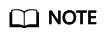
- The default client installation path for MRS 3.x or later is /opt/Bigdata/client, and for versions earlier than MRS 3.x is /opt/client. Configure the path based on site requirements.
- The Hadoop client has been preinstalled on the MRS node. You can run the hadoop fs command to download or upload data from or to OBS.
- Obtain the obs-endpoint of each region. For details, see Regions and Endpoints.
Uploading the Script to the OBS File System
After script compilation, upload the script to the OBS file system in the same region. At the time you specify, each node in the cluster downloads the script from OBS and executes the script as user root.
Feedback
Was this page helpful?
Provide feedbackThank you very much for your feedback. We will continue working to improve the documentation.See the reply and handling status in My Cloud VOC.
For any further questions, feel free to contact us through the chatbot.
Chatbot





