How Do I View and Set the Character Set Encoding Format of a DWS Database?
Viewing the Database Character Encoding
Use the server_encoding parameter to check the character set encoding of the current database. For example, the character encoding of database music is UTF8.
1 2 3 4 5 |
music=> SHOW server_encoding; server_encoding ----------------- UTF8 (1 row) |
Setting the Database Character Encoding
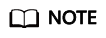
Once a database is created, its encoding format cannot be modified on DWS.
If you need to specify the character encoding format of a database, use template0 and the CREATE DATABASE syntax to create a database. To make your database compatible with most characters, you are advised to use the UTF8 encoding when creating a database.
CREATE DATABASE syntax
1 2 3 4 5 6 7 8 |
CREATE DATABASE database_name [ [ WITH ] { [ OWNER [=] user_name ] | [ TEMPLATE [=] template ] | [ ENCODING [=] encoding ] | [ LC_COLLATE [=] lc_collate ] | [ LC_CTYPE [=] lc_ctype ] | [ DBCOMPATIBILITY [=] compatibility_type ] | [ CONNECTION LIMIT [=] connlimit ]}[...] ]; |
- TEMPLATE [ = ] template
Indicates the template name, that is, the name of the template to be used to create the database. DWS creates a database by copying data from a database template. DWS initially has two database templates: template0 and template1, as well as a default user database .
Value range: an existing database name. If this is not specified, the system copies template1 by default. Its value cannot be .

Currently, database templates cannot contain sequences. If sequences exist in the template library, database creation will fail.
- ENCODING [ = ] encoding
Character encoding used by the database. The value can be a character string (for example, SQL_ASCII') or an integer number.
By default, the encoding format of the template database is used. The encoding of template databases template0 and template1 depends on the OS by default. The character encoding of template1 cannot be changed. To change the encoding, use template0 to create a database.
Value range: GBK, UTF8, and Latin1

The character set encoding of the new database must be compatible with the local settings (LC_COLLATE and LC_CTYPE).
Examples
Create database music using UTF8 (the local encoding type is also UTF8).
1
|
CREATE DATABASE music ENCODING 'UTF8' template = template0; |
Feedback
Was this page helpful?
Provide feedbackThank you very much for your feedback. We will continue working to improve the documentation.See the reply and handling status in My Cloud VOC.
For any further questions, feel free to contact us through the chatbot.
Chatbot





