Restoring a Snapshot to the Current Cluster
Scenario
You can use a snapshot to restore data to the original cluster. This function is used when a cluster is faulty or data needs to be rolled back to a specified snapshot version.

- This function is supported only by clusters of version 8.1.3.200 or later.
- Snapshots whose backup device is OBS can be backed up.
- Only a snapshot in the Available state can be used for restoration.
- Logical clusters and resource pools cannot be restored to the current cluster.
Procedure
- Log in to the DWS console.
- Choose Management > Snapshots. Alternatively, in the cluster list, click the name of the target cluster to switch to the Cluster Information page. Then, click Snapshots. All snapshots are displayed by default.
- In the Operation column of a snapshot, click Restore.
- Restore the snapshot to the current cluster.
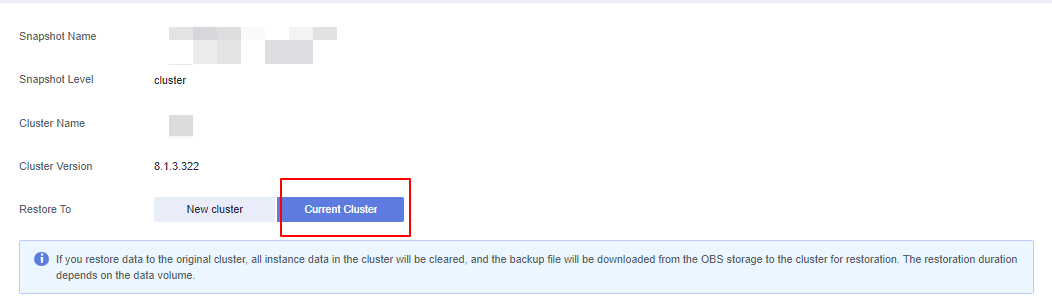
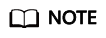
If you use a snapshot to restore data to the original cluster, the cluster will be unavailable during the restoration.
Feedback
Was this page helpful?
Provide feedbackThank you very much for your feedback. We will continue working to improve the documentation.See the reply and handling status in My Cloud VOC.
For any further questions, feel free to contact us through the chatbot.
Chatbot





