Granting/Revoking a Permission (Function/Procedure)
Perform the following steps to grant or revoke a permission:
- Right-click Function/Procedure Group and select Grant/Revoke.
The Grant/Revoke dialog box is displayed.
- Open the Object Selection tab to select the desired objects, and click Next.
The Privilege Selection tab is displayed.
- Select a role from the Role drop-down list.
- Select Grant/Revoke.
- Select or deselect the required permissions.
The SQL Preview tab displays the SQL query automatically generated after the preceding operations.
- Click Finish.
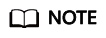
This feature is only supported in online analytical processing (OLAP), not in online transaction processing (OLTP).
Feedback
Was this page helpful?
Provide feedbackThank you very much for your feedback. We will continue working to improve the documentation.See the reply and handling status in My Cloud VOC.
For any further questions, feel free to contact us through the chatbot.
Chatbot





