Overview
- The CN only plans data export tasks and delivers the tasks to DNs for execution. In this case, the CN is released to process external requests.
- Every DN is involved in data export, and the computing capabilities and bandwidths of all the DNs are fully leveraged to export data.
- Multiple HDFS servers can export data concurrently. The export path can be empty. The naming rule of the path must be the same as that of the exported file.
- MRS connects to cluster nodes. The export rate is affected by the network bandwidth.
- Data files in the ORC or Parquet format are supported.
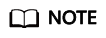
This section uses the ORC format as an example to describe how to export data. The method for exporting Parquet data is similar. Parquet data can be exported from clusters of version 9.1.0 or later.
Naming Rules of Exported Files
The rules for naming ORC and Parquet data files exported from DWS are as follows:
- Data exported to MRS (HDFS): When data is exported from a DN, the data is stored in HDFS in the segment format. The file is named in the format of mpp_Database name_Schema name_Table name_Node name_n_UUID.Data format. n is a natural number starting from 0 in ascending order, for example, 0, 1, 2, 3. The UUID should be a standard one, comprising of 32 hexadecimal characters and divided into five segments by hyphens (-). The format should be 8-4-4-4-12.
- You are advised to export data from different clusters or databases to different paths. The maximum size of a single file in ORC or Parquet format is about 256 MB. (This is a soft constraint and may exceed a little in actual services.)
- After the export is complete, the _SUCCESS file is generated.
Feedback
Was this page helpful?
Provide feedbackThank you very much for your feedback. We will continue working to improve the documentation.See the reply and handling status in My Cloud VOC.
For any further questions, feel free to contact us through the chatbot.
Chatbot





