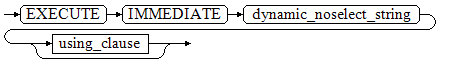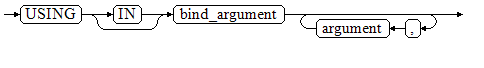Executing Dynamic Non-Query Statements
Syntax
Figure 1 shows the syntax diagram.
Figure 2 shows the syntax diagram for using_clause.
The above syntax diagram is explained as follows:
USING IN bind_argument is used to specify the variable whose value is passed to the dynamic SQL statement. The variable is used when a placeholder exists in dynamic_noselect_string. That is, a placeholder is replaced by the corresponding bind_argument when a dynamic SQL statement is executed. Note that bind_argument can only be a value, variable, or expression, and cannot be a database object such as a table name, column name, and data type. If a stored procedure needs to transfer database objects through bind_argument to construct dynamic SQL statements (generally, DDL statements), you are advised to use double vertical bars (||) to concatenate dynamic_select_clause with a database object. In addition, a dynamic PL/SQL block allows duplicate placeholders. That is, a placeholder can correspond to only one bind_argument. When the GUC parameter behavior_compat_options is set to dynamic_sql_compat, bind_argument in the USING clause is matched in the placeholder sequence. Duplicate placeholders will not be identified as the same placeholder (placeholder names cannot contain quoted digits, characters, or strings).
Examples
1 2 3 4 5 6 7 8 9 10 11 12 13 14 15 16 17 18 19 20 21 22 23 24 25 26 27 28 29 30 31 32 33 34 35 36 37 38 39 |
-- Create a table. gaussdb=# CREATE TABLE sections_t1 ( section NUMBER(4) , section_name VARCHAR2(30), manager_id NUMBER(6), place_id NUMBER(4) ) DISTRIBUTE BY hash(manager_id); -- Declare a variable. gaussdb=# DECLARE section NUMBER(4) := 280; section_name VARCHAR2(30) := 'Info support'; manager_id NUMBER(6) := 103; place_id NUMBER(4) := 1400; new_colname VARCHAR2(10) := 'sec_name'; BEGIN -- Execute the query. EXECUTE IMMEDIATE 'insert into sections_t1 values(:1, :2, :3, :4)' USING section, section_name, manager_id,place_id; -- Execute the query (duplicate placeholders). EXECUTE IMMEDIATE 'insert into sections_t1 values(:1, :2, :3, :1)' USING section, section_name, manager_id; -- Run the ALTER statement. You are advised to use double vertical bars (||) to concatenate the dynamic DDL statement with a database object. EXECUTE IMMEDIATE 'alter table sections_t1 rename section_name to ' || new_colname; END; / -- Query data. gaussdb=# SELECT * FROM sections_t1; section | sec_name | manager_id | place_id ---------+--------------+------------+---------- 280 | Info support | 103 | 1400 280 | Info support | 103 | 280 (2 rows) -- Delete the table. gaussdb=# DROP TABLE sections_t1; |
Feedback
Was this page helpful?
Provide feedbackThank you very much for your feedback. We will continue working to improve the documentation.See the reply and handling status in My Cloud VOC.
For any further questions, feel free to contact us through the chatbot.
Chatbot