GaussDB(DWS) PL/Java Functions
With the GaussDB(DWS) PL/Java functions, you can choose your favorite Java IDE to write Java methods and install the JAR files containing these methods into the GaussDB(DWS) database before invoking them. GaussDB(DWS) PL/Java is developed based on open-source PL/Java 1.5.5 and uses JRE 1.8.0_322.
Constraints
Java UDF can be used for some Java logical computing. You are not advised to encapsulate services in Java UDF.
- You are not advised to connect to a database in any way (for example, JDBC) in Java functions.
- Currently, only data types listed in Table 1 are supported. Other data types, such as user-defined data types and complex data types (for example, Java array and its derived types) are not supported.
- Currently, UDAF and UDTF are not supported.
Examples
Before using PL/Java, you need to pack the implementation of Java methods into a JAR package and deploy it into the database. Then, create functions as a database administrator. For compatibility purposes, use JRE 1.8.0_322 for compilation.
- Compile a JAR package.
Java method implementation and JAR package archiving can be achieved in an integrated development environment (IDE). The following is a simple example of compilation and archiving through command lines. You can create a JAR package that contains a single method in the similar way.
First, prepare an Example.java file that contains a method for converting substrings to uppercase. In the following example, Example is the class name and upperString is the method name:
1 2 3 4 5 6 7
public class Example { public static String upperString (String text, int beginIndex, int endIndex) { return text.substring(beginIndex, endIndex).toUpperCase(); } }
Then, create a manifest.txt file containing the following content:
1 2 3 4 5 6
Manifest-Version: 1.0 Main-Class: Example Specification-Title: "Example" Specification-Version: "1.0" Created-By: 1.6.0_35-b10-428-11M3811 Build-Date: 08/14/2018 10:09 AM
Manifest-Version specifies the version of the manifest file. Main-Class specifies the main class used by the .jar file. Specification-Title and Specification-Version are the extended attributes of the package. Specification-Title specifies the title of the extended specification and Specification-Version specifies the version of the extended specification. Created-By specifies the person who created the file. Build-Date specifies the date when the file was created.
Finally, archive the .java file and package it into javaudf-example.jar.
1 2
javac Example.java jar cfm javaudf-example.jar manifest.txt Example.class

JAR package names must comply with JDK rules. If a name contains invalid characters, an error occurs when a function is deployed or used.
- Deploy the JAR package.
Place the JAR package on the OBS server using the method described in For details, see "Uploading a File" in Object Storage Service Console Operation Guide.. Then, create the AK/SK. For details about how to obtain the AK/SK, see section Creating Access Keys (AK and SK). Log in to the database and run the gs_extend_library function to import the file to GaussDB(DWS).
1SELECT gs_extend_library('addjar', 'obs://bucket/path/javaudf-example.jar accesskey=access_key_value_to_be_replaced secretkey=secret_access_key_value_to_be_replaced region=region_name libraryname=example');
For details about how to use the gs_extend_library function, see Manage JAR packages and files. Change the values of AK and SK as needed. Replace region_name with an actual region name.
- Use a PL/Java function.
Log in to the database as a user who has the sysadmin permission (for example, dbadmin) and create the java_upperstring function:
1 2 3 4
CREATE FUNCTION java_upperstring(VARCHAR, INTEGER, INTEGER) RETURNS VARCHAR AS 'Example.upperString' LANGUAGE JAVA;
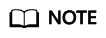
- The data type defined in the java_upperstring function should be a type in GaussDB(DWS) and match the data type defined in 1 in the upperString method in Java. For details about the mapping between GaussDB(DWS) and Java data types, see Table 1.
- The AS clause specifies the class name and static method name of the Java method invoked by the function. The format is Class name.Method name. The class name and method name must match the Java class and method defined in 1.
- To use PL/Java functions, set LANGUAGE to JAVA.
- For details about CREATE FUNCTION, see Create functions.
Execute the java_upperstring function.
1SELECT java_upperstring('test', 0, 1);
The expected result is as follows:
1 2 3 4
java_upperstring --------------------- T (1 row)
- Authorize a common user to use the PL/Java function.
Create a common user named udf_user.
1CREATE USER udf_user PASSWORD 'password';
This command grants user udf_user the permission for the java_upperstring function. Note that the user can use this function only if it also has the permission for using the schema of the function.
1 2
GRANT ALL PRIVILEGES ON SCHEMA public TO udf_user; GRANT ALL PRIVILEGES ON FUNCTION java_upperstring(VARCHAR, INTEGER, INTEGER) TO udf_user;
Log in to the database as user udf_user.
1SET SESSION SESSION AUTHORIZATION udf_user PASSWORD 'password';
Execute the java_upperstring function.
1SELECT public.java_upperstring('test', 0, 1);
The expected result is as follows:
1 2 3 4
java_upperstring --------------------- T (1 row)
- Delete the function.
If you no longer need this function, delete it.
1DROP FUNCTION java_upperstring;
- Uninstall the JAR package.
Use the gs_extend_library function to uninstall the JAR package.
1SELECT gs_extend_library('rmjar', 'libraryname=example');
SQL Definition and Usage
- Manage JAR packages and files.
A database user having the sysadmin permission can use the gs_extend_library function to deploy, view, and delete JAR packages in the database. The syntax of the function is as follows:
1SELECT gs_extend_library('[action]', '[operation]');
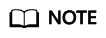
- action: operation action. The options are as follows:
- ls: Displays JAR packages in the database and checks the MD5 value consistency of files on each node.
- addjar: deploys a JAR package on the OBS server in the database.
- rmjar: Deletes JAR packages from the database.
- operation: operation string. The format can be either of the following:
obs://[bucket]/[source_filepath] accesskey=[accesskey] secretkey=[secretkey] region=[region] libraryname=[libraryname]
- bucket: name of the bucket to which the OBS file belongs. It is mandatory.
- source_filepath: file path on the OBS server. Only .jar files are supported.
- accesskey: key obtained for accessing the OBS service. It is mandatory.
- secret_key: secret key obtained for the OBS service. It is mandatory.
- region: region where the OBS bucket stored in the JAR package of a user-defined function belongs to. This parameter is mandatory.
- libraryname: user-defined library name, which is used to invoke JAR files in GaussDB(DWS). If action is set to addjar or rmjar, libraryname must be specified. If action is set to ls, libraryname is optional. Note that a user-defined library name cannot contain the following characters: /|;&$<>\'{}"()[]~*?!
- action: operation action. The options are as follows:
- Create functions.
PL/Java functions can be created using the CREATE FUNCTION syntax and are defined as LANGUAGE JAVA, including the RETURNS and AS clauses.
- To use CREATE FUNCTION, specify the name and parameter type for the function to be created.
- The RETURNS clause specifies the return type for the function.
- The AS clause specifies the class name and static method name of the Java method to be invoked. If the NULL value needs to be transferred to the Java method as an input parameter, specify the name of the Java encapsulation class corresponding to the parameter type. For details, see NULL Handling.
- For details about the syntax, see CREATE FUNCTION.
1 2 3 4 5 6 7 8 9 10 11 12 13 14 15 16 17 18
CREATE [ OR REPLACE ] FUNCTION function_name ( [ { argname [ argmode ] argtype [ { DEFAULT | := | = } expression ]} [, ...] ]) [ RETURNS rettype [ DETERMINISTIC ] ] LANGAUGE JAVA [ { IMMUTABLE | STABLE | VOLATILE } | [ NOT ] LEAKPROOF | WINDOW | { CALLED ON NULL INPUT | RETURNS NULL ON NULL INPUT |STRICT } | {[ EXTERNAL ] SECURITY INVOKER | [ EXTERNAL ] SECURITY DEFINER | AUTHID DEFINER | AUTHID CURRENT_USER} | { FENCED } | COST execution_cost | ROWS result_rows | SET configuration_parameter { {TO |=} value | FROM CURRENT} ] [...] { AS 'class_name.method_name' ( { argtype } [, ...] ) }
- Use functions.
During execution, PL/Java searches for the Java class specified by a function among all the deployed JAR packages, which are ranked by name in alphabetical order, invokes the Java method in the first found class, and returns results.
- Delete functions.
PL/Java functions can be deleted by using the DROP FUNCTION syntax. For details about the syntax, see DROP FUNCTION.
DROP FUNCTION [ IF EXISTS ] function_name [ ( [ {[ argmode ] [ argname ] argtype} [, ...] ] ) [ CASCADE | RESTRICT ] ];To delete an overloaded function (for details, see Overloaded Functions), specify argtype in the function. To delete other functions, simply specify function_name.
- Authorize permissions for functions.
Only user sysadmin can create PL/Java functions. It can also grant other users the permission to use the PL/Java functions. For details about the syntax, see GRANT.
GRANT { EXECUTE | ALL [ PRIVILEGES ] } ON { FUNCTION {function_name ( [ {[ argmode ] [ arg_name ] arg_type} [, ...] ] )} [, ...] | ALL FUNCTIONS IN SCHEMA schema_name [, ...] } TO { [ GROUP ] role_name | PUBLIC } [, ...] [ WITH GRANT OPTION ];
Mapping for Basic Data Types
|
GaussDB(DWS) |
Java |
|---|---|
|
BOOLEAN |
boolean |
|
"char" |
byte |
|
bytea |
byte[] |
|
SMALLINT |
short |
|
INTEGER |
int |
|
BIGINT |
long |
|
FLOAT4 |
float |
|
FLOAT8 |
double |
|
CHAR |
java.lang.String |
|
VARCHAR |
java.lang.String |
|
TEXT |
java.lang.String |
|
name |
java.lang.String |
|
DATE |
java.sql.Timestamp |
|
TIME |
java.sql.Time (stored value treated as local time) |
|
TIMETZ |
java.sql.Time |
|
TIMESTAMP |
java.sql.Timestamp |
|
TIMESTAMPTZ |
java.sql.Timestamp |
Array Type Processing
GaussDB(DWS) can convert basic array types. You only need to append a pair of square brackets ([]) to the data type when creating a function.
CREATE FUNCTION java_arrayLength(INTEGER[])
RETURNS INTEGER
AS 'Example.getArrayLength'
LANGUAGE JAVA;
Java code is similar to the following:
public class Example
{
public static int getArrayLength(Integer[] intArray)
{
return intArray.length;
}
}
Invoke the following statement:
SELECT java_arrayLength(ARRAY[1, 2, 3]);
The expected result is as follows:
java_arrayLength --------------------- 3 (1 row)
NULL Handling
NULL values cannot be handled for GaussDB(DWS) data types that are mapped and can be converted to simple Java types by default. If you use a Java function to obtain and process the NULL value transferred from GaussDB(DWS), specify the Java encapsulation class in the AS clause as follows:
CREATE FUNCTION java_countnulls(INTEGER[])
RETURNS INTEGER
AS 'Example.countNulls(java.lang.Integer[])'
LANGUAGE JAVA;
Java code is similar to the following:
public class Example
{
public static int countNulls(Integer[] intArray)
{
int nullCount = 0;
for (int idx = 0; idx < intArray.length; ++idx)
{
if (intArray[idx] == null)
nullCount++;
}
return nullCount;
}
}
Invoke the following statement:
SELECT java_countNulls(ARRAY[null, 1, null, 2, null]);
The expected result is as follows:
java_countNulls -------------------- 3 (1 row)
Overloaded Functions
PL/Java supports overloaded functions. You can create functions with the same name or invoke overloaded functions from Java code. The procedure is as follows:
- Create overloaded functions.
For example, create two Java methods with the same name, and specify the methods dummy(int) and dummy(String) with different parameter types.
public class Example { public static int dummy(int value) { return value*2; } public static String dummy(String value) { return value; } }In addition, create two functions with the same names as the above two functions in GaussDB(DWS).
CREATE FUNCTION java_dummy(INTEGER) RETURNS INTEGER AS 'Example.dummy' LANGUAGE JAVA; CREATE FUNCTION java_dummy(VARCHAR) RETURNS VARCHAR AS 'Example.dummy' LANGUAGE JAVA; - Invoke the overloaded functions.
GaussDB(DWS) invokes the functions that match the specified parameter type. The results of invoking the above two functions are as follows:
SELECT java_dummy(5); java_dummy ----------------- 10 (1 row) SELECT java_dummy('5'); java_dummy --------------- 5 (1 row)Note that GaussDB(DWS) may implicitly convert data types. Therefore, you are advised to specify the parameter type when invoking an overloaded function.
SELECT java_dummy(5::varchar); java_dummy ---------------- 5 (1 row)
In this case, the specified parameter type is preferentially used for matching. If there is no Java method matching the specified parameter type, the system implicitly converts the parameter and searches for Java methods based on the conversion result.
SELECT java_dummy(5::INTEGER); java_dummy ----------------- 10 (1 row) DROP FUNCTION java_dummy(INTEGER); SELECT java_dummy(5::INTEGER); java_dummy ---------------- 5 (1 row)

Data types supporting implicit conversion are as follows:
- SMALLINT: It can be converted to the INTEGER type by default.
- SMALLINT and INTEGER: They can be converted to the BIGINT type by default.
- TINYINT, SMALLINT, INTEGER, and BIGINT: They can be converted to the BOOL type by default.
- The following data types can be converted to TEXT by default: CHAR, NAME, BIGINT, INTEGER, SMALLINT, TINYINT, RAW, FLOAT4, FLOAT8, BPCHAR, VARCHAR, NVARCHAR2, DATE, TIMESTAMP, TIMESTAMPTZ, NUMERIC, and SMALLDATETIME.
- The following data types can be converted to VARCHAR by default: TEXT, CHAR, BIGINT, INTEGER, SMALLINT, TINYINT, RAW, FLOAT4, FLOAT8, BPCHAR, DATE, NVARCHAR2, TIMESTAMP, NUMERIC, and SMALLDATETIME.
- Delete the overloaded functions.
To delete an overloaded function, specify the parameter type for the function. Otherwise, the function cannot be deleted.
DROP FUNCTION java_dummy(INTEGER);
GUC Parameters
- udf_memory_limit
A system-level GUC parameter. It is used to limit the physical memory used by each CN or DN for executing UDFs. The default value is 0.05 * max_process_memory. You can use the postgresql.conf file to modify the parameter setting. The modification takes effect only after the database is restarted.

- udf_memory_limit is a part of max_process_memory. When a CN or DN is started, memory calculated by udf_memory_limit minus 200 MB will be reserved for Worker processes. CN and DN processes are different from the UDF Worker process, and the CN and DN processes will save memory for the UDF Worker process.
For example, if max_process_memory is set to 10GB on a DN and udf_memory_limit is set to 4GB, the DN can use a maximum of 6.2 GB memory, that is, 10 GB – (4 GB – 200 MB). This case applies even if no UDF is executed. By default, the value of udf_memory_limit is 0.05 * max_process_memory. Querying the pv_total_memory_detail view will prove that the value of process_used_memory would never exceed the calculation result of max_process_memory – (udf_memory_limit – 200 MB).
- If the UDF process is disconnected, an error message will be displayed. Example: "memory in UDF Work Process is limited by cgroup: [usage: xxx, max_usage_history: xxx, limit: xxx]." You can learn the current memory usage from this message. In the error information, usage indicates the total physical memory used by the rest of the UDF process after a UDF process is killed. max_usage_history indicates the highest memory usage of the UDF process after the UDF instance is started. limit indicates the maximum memory used by the UDF process. If the value of max_usage_history is close to the value of limit, the memory usage of the current cluster may exceed the limit. In this case, optimize workloads or adjust the value of udf_memory_limit as needed.
- Executing a simplest Java UDF on a CN consumes about 50 MB physical memory. You can set this parameter based on the memory usage and concurrency of Java functions to be used. After this parameter is added, you are not advised to set UDFWorkerMemHardLimit and FencedUDFMemoryLimit.
- If the parallelism of the UDF process is excessively high and the memory usage exceeds the udf_memory_limit value, unexpected situations such as process exit may occur. In this scenario, the execution result may be unreliable. You are advised to set this parameter to reserve sufficient memory based on the site requirements. If the system has the /var/log/messages log, check the log to see whether the memory is insufficient because the cgroup memory limit has been reached. If the memory is severely insufficient, the UDF master process may exit. You can view the UDF log for analysis. The default UDF log path is $GAUSSLOG/cm/cm_agent/pg_log. For example, if the following log is displayed, the memory resources are insufficient and the UDF master process exits. In this case, you need to check the udf_memory_limit parameter.
0 [BACKEND] FATAL: poll() failed: Bad address, please check the parameter:udf_memory_limit to make sure there is enough memory.
- udf_memory_limit is a part of max_process_memory. When a CN or DN is started, memory calculated by udf_memory_limit minus 200 MB will be reserved for Worker processes. CN and DN processes are different from the UDF Worker process, and the CN and DN processes will save memory for the UDF Worker process.
- FencedUDFMemoryLimit
A session-level GUC parameter. It is used to specify the maximum virtual memory used by a single Fenced UDF Worker process initiated by a session.
SET FencedUDFMemoryLimit='512MB';
The value range of this parameter is (150 MB, 1G). If the value is greater than 1G, an error will be reported immediately. If the value is less than or equal to 150 MB, an error will be reported during function invoking.

- If FencedUDFMemoryLimit is set to 0, the virtual memory for a Fenced UDF Worker process will not be limited.
- You are advised to use udf_memory_limit to control the physical memory used by Fenced UDF Worker processes. You are not advised to use FencedUDFMemoryLimit, especially when Java UDFs are used. If you are clear about the impact of this parameter, set it based on the following information:
- After a C Fenced UDF Worker process is started, it will occupy about 200 MB virtual memory, and about 16 MB physical memory.
- After a Java Fenced UDF Worker process is started, it will occupy about 2.5 GB virtual memory, and about 50 MB physical memory.
Exception Handling
If there is an exception in a JVM, PL/Java will export JVM stack information during the exception to a client.
Logging
PL/Java uses the standard Java Logger. Therefore, you can record logs as follows:
Logger.getAnonymousLogger().config( "Time is " + new Date(System.currentTimeMillis()));
An initialized Java Logger class is set to the CONFIG level by default, corresponding to the LOG level in GaussDB(DWS). In this case, log messages generated by Java Logger are all redirected to the GaussDB(DWS) backend. Then, the log messages are written into server logs or displayed on the user interface. MPPDB server logs record information at the LOG, WARNING, and ERROR levels. The SQL user interface displays logs at the WARNING and ERROR levels. The following table lists mapping between Java Logger levels and GaussDB(DWS) log levels.
|
java.util.logging.Level |
GaussDB(DWS) Log Level |
|---|---|
|
SERVER |
ERROR |
|
WARNING |
WARNING |
|
CONFIG |
LOG |
|
INFO |
INFO |
|
FINE |
DEBUG1 |
|
FINER |
DEBUG2 |
|
FINEST |
DEBUG3 |
You can change Java Logger levels. For example, if the Java Logger level is changed to SEVERE by the following Java code, log messages (msg) will not be recorded in GaussDB(DWS) logs during WARNING logging.
Logger log = Logger.getAnonymousLogger(); Log.setLevel(Level.SEVERE); log.log(Level.WARNING, msg);
Security Issues
In GaussDB(DWS), PL/Java is an untrusted language. Only user sysadmin can create PL/Java functions. The user can grant other users the permission for using the PL/Java functions. For details, see Authorize permissions for functions.
In addition, PL/Java controls user access to file systems, forbidding users from reading most system files, or writing, deleting, or executing any system files in Java methods.
Feedback
Was this page helpful?
Provide feedbackThank you very much for your feedback. We will continue working to improve the documentation.See the reply and handling status in My Cloud VOC.
For any further questions, feel free to contact us through the chatbot.
Chatbot





