How Long Is the Database Audit Data Stored by Default?
Database audit can store online and archived audit data for at least 180 days. If the backup function is disabled and disk space is sufficient, logs are stored on the audit instance for 180 days by default. If a large number of new audit logs need to be stored, the system automatically deletes the old logs on a rolling basis to ensure sufficient disk space. If the backup function is enabled, logs and backup logs will also be stored in OBS for same duration.
- Choose a database audit edition suitable for your business.
- To audit a small volume of data, purchase the starter or basic edition.
- To audit a large volume of data, purchase the professional or advanced edition.
For more information, see Table 1.
- Back up audit logs.
For details, see Backing Up and Restoring Database Audit Logs.
|
Edition |
Specification |
Maximum Databases |
Performance |
|---|---|---|---|
|
Starter |
Database audit starter edition |
1 |
|
|
Basic |
Database audit basic edition |
3 |
|
|
Professional |
Database audit professional edition |
6 |
|
|
Advanced |
Database audit advanced edition |
30 |
|
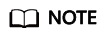
- A database instance is uniquely defined by its database IP address and port.
The number of database instances equals the number of database ports. If a database IP address has N database ports, there are N database instances.
Example: A user has two database IP addresses, IP1 and IP2. IP1 has a database port. IP2 has three database ports. IP1 and IP2 have four database instances in total. To audit all of them, select professional edition DBSS, which supports a maximum of six database instances.
- To change the edition of a DBSS instance, unsubscribe from it and purchase a new one.
- The table above lists the system resources consumed by a database audit instance. Ensure your system has the required configurations before purchasing database audit instances.
- Online SQL statements are counted based on the assumption that the capacity of an SQL statement is 1 KB.
Feedback
Was this page helpful?
Provide feedbackThank you very much for your feedback. We will continue working to improve the documentation.See the reply and handling status in My Cloud VOC.
For any further questions, feel free to contact us through the chatbot.
Chatbot





