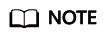Sharing Content and Annotating on the Shared Content
During a meeting, you can share the screen and annotate and co-author the shared content with other participants.
- Touch Share in the meeting control bar to share your phone screen to others.
- Touch Annotate to add annotations on the shared screen. Other participants can also annotate the shared screen.

Sharing Phone Audio
If you want to share phone audio during screen sharing in a meeting, enable audio sharing. Participants can receive the audio, improving communication efficiency.

Pinching the Screen to Zoom In
When sharing a screen in a meeting, pinch the shared screen to make the content clearer.
Annotating a Shared Screen
When viewing a shared screen, touch Annotate to add annotations on the shared screen.

Feedback
Was this page helpful?
Provide feedbackThank you very much for your feedback. We will continue working to improve the documentation.See the reply and handling status in My Cloud VOC.
For any further questions, feel free to contact us through the chatbot.
Chatbot