EXPDP PLUGGABLE DATABASE
Description
Exports all physical files from a PDB.

The EXPDP PLUGGABLE DATABASE syntax is called by the backup and restoration tool for fine-grained data backup and restoration. You are advised not to directly call this SQL syntax, as doing so may trigger errors like "directory not found."
Syntax
EXPDP PLUGGABLE DATABASE LOCATION = 'directory';
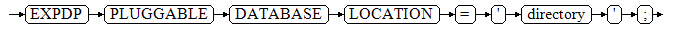
Parameters
directory
Specifies a directory for storing the exported files.
Example
- Prerequisites
A PDB has been created and opened. For details, refer to the examples provided in "SQL Reference > SQL Syntax > C > CREATE PLUGGABLE DATABASE" in Developer Guide.
- Export files from the PDB.
-- Create an export directory. mkdir /data1/expdp/my_pdb -- Connect to the PDB and export its files. gaussdb=# \c my_pdb; my_pdb=# EXPDP PLUGGABLE DATABASE LOCATION = '/data1/expdp/my_pdb';
Feedback
Was this page helpful?
Provide feedbackThank you very much for your feedback. We will continue working to improve the documentation.See the reply and handling status in My Cloud VOC.
For any further questions, feel free to contact us through the chatbot.
Chatbot





