PREPARE
Description
Creates a prepared statement.
A prepared statement is a performance optimizing object on the server. When the PREPARE statement is executed, the specified query is parsed, analyzed, and rewritten. When EXECUTE is executed, the prepared statement is planned and executed. This avoids repetitive parsing and analysis. After the PREPARE statement is created, it exists throughout the database session. Once it is created (even if in a transaction block), it will not be deleted when a transaction is rolled back. It can only be deleted by explicitly calling DEALLOCATE or automatically deleted when the session ends.
Syntax
PREPARE name [ ( data_type [, ...] ) ] AS statement;
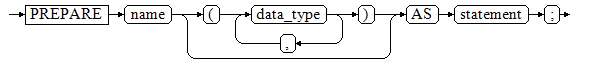
Parameters
- name
Specifies the name of a prepared statement. It must be unique in the session.
- data_type
Specifies the type of an argument.
- statement
Specifies a SELECT, INSERT, UPDATE, DELETE, MERGE INTO, or VALUES statement.
Examples
See Examples.
Helpful Links
DEALLOCATE and EXECUTE
Feedback
Was this page helpful?
Provide feedbackThank you very much for your feedback. We will continue working to improve the documentation.See the reply and handling status in My Cloud VOC.
For any further questions, feel free to contact us through the chatbot.
Chatbot





