DROP GROUP
Description
Drops a user group. DROP GROUP is an alias for DROP ROLE.
Precautions
DROP GROUP is an API of the GaussDB management tool. You are advised not to use this API, because doing so affects GaussDB.
Syntax
DROP GROUP [ IF EXISTS ] group_name [, ...];
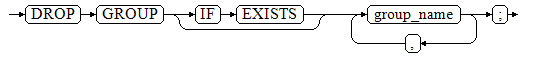
Parameters
- IF EXISTS
If a role does not exist, no error is reported. Instead, a notification is sent, indicating that the role does not exist.
- group_name
Specifies the name of the role to be deleted.
Value range: an existing role name.
Examples
See Examples.
Helpful Links
ALTER GROUP, CREATE GROUP, and DROP ROLE
Feedback
Was this page helpful?
Provide feedbackThank you very much for your feedback. We will continue working to improve the documentation.See the reply and handling status in My Cloud VOC.
For any further questions, feel free to contact us through the chatbot.
Chatbot





